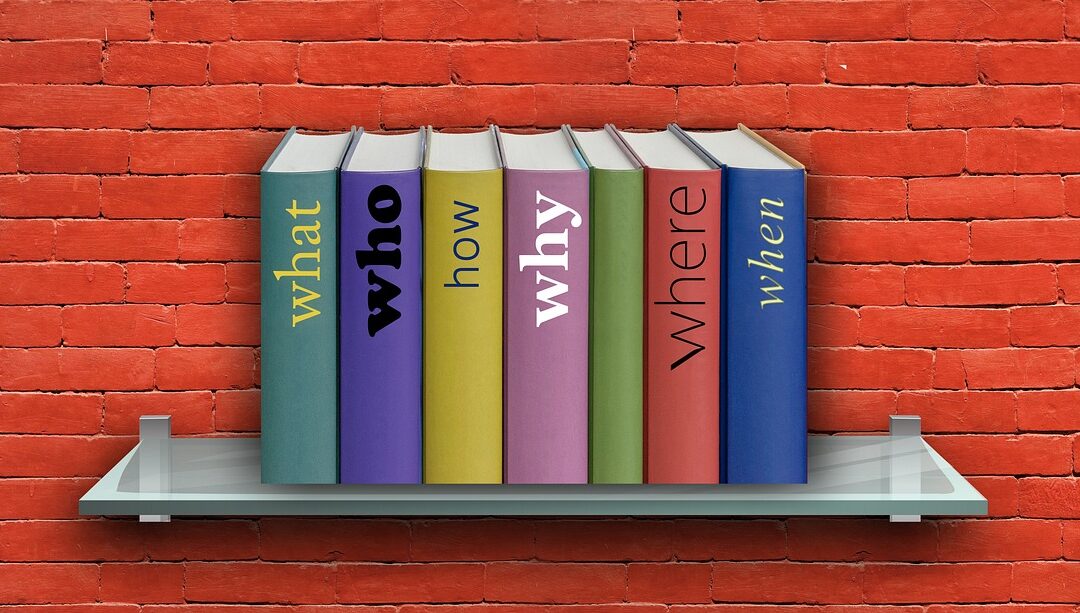What is content-based SEO? explained
WordPress, and more
Captivating Titles and Descriptions: The Secret to a Buzzworthy Website
Just like a captivating book cover draws you in, your website titles and descriptions are the first impression you make on potential visitors. They’re your chance to hook them, make them curious, and ultimately, encourage them to click. This is where SEO (Search Engine Optimization) comes in – it’s the magic formula that helps your website get noticed by Google and other search engines.
Why SEO Matters for Your WordPress Site
Imagine your WordPress site as a bustling marketplace, filled with amazing gadgets and enticing offers. But without a good SEO strategy, it’s like hiding your store in a remote alleyway – no one will find you! SEO is the key to unlocking your website’s potential and reaching the vast audience out there.
Share Your Content with the World: Social Media Powerhouse
Social media platforms are like megaphones for your WordPress site, amplifying your message and reaching millions across the globe. With the right social media strategy, you can ignite a wave of interest and drive traffic to your website.
10 Tips to Make Your WordPress Site Shine in Search
Ready to unlock the hidden potential of your WordPress site? We’ve curated 10 powerful tips that will help you optimize your site for search engines, attracting a steady stream of visitors.
Elevate Your WordPress Website with SEO Plugins
Think of SEO plugins as your personal assistants, ready to streamline your website’s optimization efforts. From keyword research to performance analysis, these plugins offer powerful tools to help you maximize your website’s visibility and success.
Want Your WordPress Site to Shine? Here’s How to Make it SEO Awesome!
(TL;DR) – Want more people to find your awesome WordPress website? These ten easy tips can help you rank higher in Google and get more traffic!
Ever wondered why some websites seem to always pop up at the top of Google searches, while others get lost in the crowd? It’s all about SEO! SEO stands for Search Engine Optimization – a fancy way of saying, “making your website super friendly for Google and other search engines.”
Why SEO Matters for Your WordPress Site
Imagine you’re selling cool gadgets online. You’ve got a fantastic website, but no one can find it! That’s where SEO comes in. By optimizing your WordPress website for SEO, you can boost your visibility and attract more potential customers. More people finding your website means more sales, more followers, and more success for you!
10 Tips to Make Your WordPress Site Shine in Search
Ready to take your WordPress website to the next level? Here are ten easy tips to get you started:
1. Keyword Magic: Understand What People Are Searching For
First things first: figure out what people are searching for when they want information like yours. Think about keywords – words or phrases people type into search engines. For example, if you’re selling handmade jewelry, you might target keywords like “handmade earrings,” “unique necklaces,” or “personalized bracelets.” By understanding what people are searching for, you can create content that attracts them to your website!
2. Make Your Titles and Descriptions Catchy
Just like a book cover grabs your attention, your website titles and descriptions play a big role in attracting visitors. Make them clear, concise, and relevant to your content. Include your main keywords, and keep them short and sweet!
3. Write High-Quality Content That People Love
The heart of SEO is great content. Think about what your audience wants to read and create engaging, informative articles, blog posts, or product descriptions. Don’t just stuff your pages with keywords – write naturally and focus on providing value to your readers.
4. Use Internal Links to Connect Your Pages
Imagine a maze with confusing paths. That’s what your website can be like without internal links. Connecting different pages with internal links helps Google understand the structure of your website and keeps visitors engaged.
5. Don’t Forget Images!
Images can make your website more visually appealing and help Google understand your content better. Use relevant images, and be sure to optimize them by adding alt text (a short description of the image). Alt text helps people with screen readers understand what the image is about and makes your website more accessible.
6. Make Your Website Lightning Fast!
A slow website is like a snail trying to win a race. People get impatient and leave! Optimize your website speed by using a fast hosting provider and compressing images. A fast website also makes Google happy, which can boost your rankings!
7. Mobile-Friendly Is a Must!
More people are browsing the internet on their phones than ever before! Make sure your website is mobile-friendly so it looks great on any device. Google loves mobile-friendly sites and gives them a boost in search results.
8. Get Social! Share Your Content with the World
Social media is a great way to reach a wider audience and promote your website. Share your posts and blog articles on platforms like Facebook, Twitter, and Instagram. Encourage people to share your content and grow your online community!
9. Use WordPress SEO Plugins to Help You
There are amazing WordPress SEO plugins that can help you with everything from keyword research to analyzing your website’s performance. Some popular plugins include Yoast SEO and Rank Math. These plugins provide tools and guidance to make your website more SEO-friendly.
10. Get Local with Google My Business
If you have a brick-and-mortar store or serve a local community, claim your Google My Business listing. This helps people find your business on Google Maps and local searches. Keep your listing up-to-date with accurate information, photos, and reviews to boost your visibility and attract customers nearby!
Make Your WordPress Site a SEO Superstar!
By following these tips, you can give your WordPress website a major SEO boost and make it a true search engine superstar. Remember, SEO is an ongoing journey, so keep experimenting and learning new strategies to stay ahead of the game!
Need help making your WordPress site even more amazing? W3Rocket offers professional SEO services to help you achieve your online goals! Get in touch with us today and let’s work together to make your website the envy of the internet!
More on What is content-based SEO?…
- ## Content-Based SEO Keywords:
- Content-based SEO
- Content SEO
- SEO content strategy
- Content marketing for SEO
- Content optimization for SEO
- Content creation for SEO
- High-quality content SEO
- Value-driven content SEO
- Relevant content SEO
- SEO-friendly content
- Content SEO best practices
- Content SEO checklist
- Content SEO tools
- Content SEO audit
- Content SEO analysis
- Content SEO for WordPress
- Content SEO for e-commerce
- Content SEO for bloggers
- Content SEO for small businesses
- Content SEO for local SEO
- Content SEO for international SEO
- Content SEO for mobile devices
- ## WordPress Keywords:
- WordPress SEO
- WordPress SEO plugins
- WordPress SEO optimization
- WordPress SEO best practices
- WordPress SEO checklist
- WordPress SEO audit
- WordPress SEO tools
- WordPress SEO tips
- WordPress SEO for beginners
- WordPress SEO for businesses
- WordPress SEO for bloggers
- WordPress SEO for e-commerce
- WordPress SEO for local SEO
- WordPress SEO for mobile devices
- WordPress SEO for Google
- WordPress SEO for Bing
- WordPress SEO for social media
- WordPress SEO for images
- WordPress SEO for videos
- WordPress SEO for schema markup
- WordPress SEO for AMP
- WordPress SEO for page speed
- WordPress SEO for security
- WordPress SEO for ranking
- WordPress SEO for traffic
- WordPress SEO for conversions
- WordPress SEO for backlinks
- WordPress SEO for content creation
- WordPress SEO for content marketing
- WordPress SEO for keyword research
- WordPress SEO for competitor analysis
- WordPress SEO for analytics
- WordPress SEO for user experience
- WordPress SEO for search intent
- WordPress SEO for structured data
- WordPress SEO for mobile-first indexing
- WordPress SEO for core web vitals
- ## Combined Keywords:
- Content-based SEO for WordPress
- WordPress content SEO strategy
- SEO content creation for WordPress
- WordPress content optimization for SEO
- WordPress SEO content checklist
- WordPress SEO content audit
- WordPress SEO content analysis
- WordPress SEO content for rankings
- WordPress SEO content for traffic
- WordPress SEO content for conversions
- WordPress SEO content for backlinks
- WordPress SEO content for user experience
- WordPress SEO content for search intent
- WordPress SEO content for mobile-first indexing
- WordPress SEO content for core web vitals
- WordPress content marketing for SEO
- WordPress content SEO best practices
- WordPress content SEO tools
- WordPress SEO content for Google
- WordPress SEO content for Bing
- WordPress SEO content for social media
- WordPress SEO content for images
- WordPress SEO content for videos
- WordPress SEO content for schema markup
- WordPress SEO content for AMP
- WordPress SEO content for page speed
- WordPress SEO content for security
- WordPress SEO content for analytics
- WordPress content-based SEO for e-commerce
- WordPress content-based SEO for bloggers
- WordPress content-based SEO for small businesses
- WordPress content-based SEO for local SEO
- WordPress content-based SEO for international SEO
- WordPress content-based SEO for mobile devices