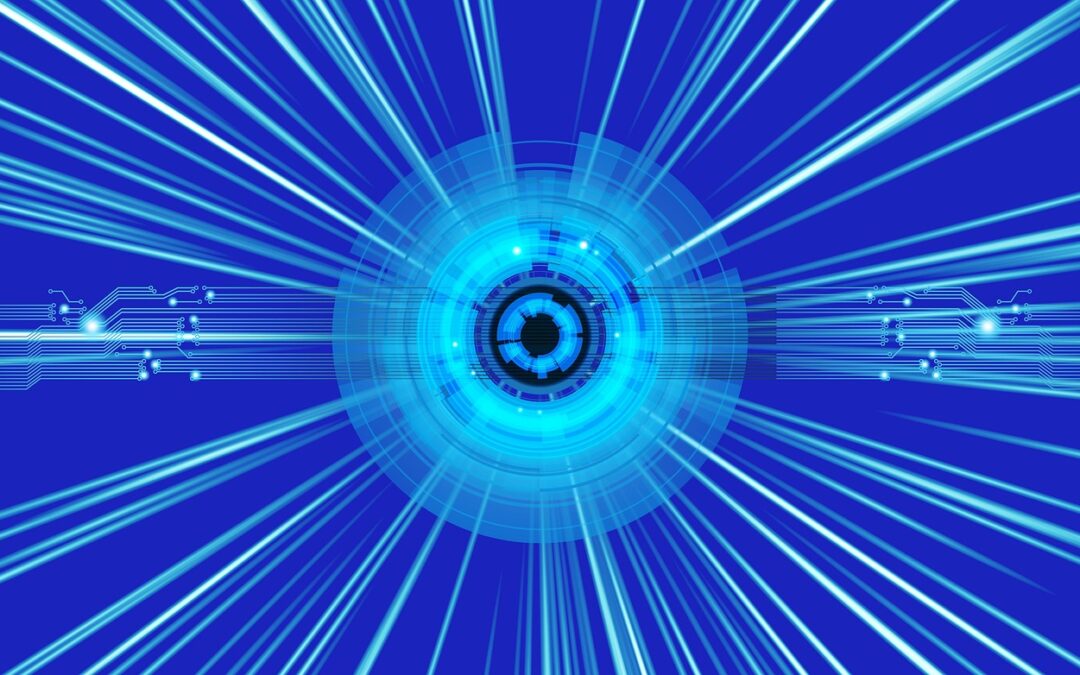SEO Success for Your WordPress Site: Optimize like a Pro!
TL;DR: Optimizing your WordPress site for SEO is crucial. Here’s how:
- Use relevant keywords in content and URLs.
- Make your site mobile-friendly.
- Speed up your website.
- Build high-quality backlinks.
- Optimize images for SEO.
- Use social media to promote your site.
- Submit an XML sitemap to Google.
- Use a caching plugin.
- Monitor your SEO performance.
- Get professional SEO help for advanced optimization.
Introduction
In today’s digital age, having an online presence is essential for businesses and individuals. But simply having a website isn’t enough. To make your WordPress site stand out in search results and attract visitors, you need to optimize it for SEO.
10 Tips to Optimize Your WordPress Site for SEO Success
1. Use Relevant Keywords
- Include keywords in your content, such as blog posts and page titles.
- Use keywords in URLs to make them more descriptive.
2. Make Your Site Mobile-Friendly
- Ensure your site is easy to view and use on smartphones and tablets.
- Use a responsive design that adjusts to different screen sizes.
3. Speed Up Your Website
- Optimize images to reduce their size without losing quality.
- Use a content delivery network (CDN) to deliver content from servers closer to users.
4. Build High-Quality Backlinks
- Get other websites to link to yours to improve your credibility and authority.
- Focus on obtaining backlinks from reputable sources.
5. Optimize Images for SEO
- Use descriptive file names for images.
- Add alt tags to images to describe their content for search engines.
6. Use Social Media to Promote Your Site
- Share your content on social media platforms to attract visitors.
- Engage with your followers to build relationships.
7. Submit an XML Sitemap to Google
- Create an XML sitemap, a file that lists the pages on your site.
- Submit the sitemap to Google Search Console to help Google index your pages.
8. Use a Caching Plugin
- Caching plugins store static versions of your pages to load them faster.
- This can improve your site speed and user experience.
9. Monitor Your SEO Performance
- Use tools like Google Analytics and Google Search Console to track your SEO progress.
- Monitor key metrics such as organic traffic, keyword rankings, and backlinks.
10. Get Professional SEO Help
- For advanced optimization, consider hiring an SEO expert.
- They can conduct a detailed analysis of your site and implement advanced SEO techniques.
Conclusion
Optimizing your WordPress site for SEO is a continuous process. By following these ten tips, you can improve your site’s visibility, attract more visitors, and achieve greater success online. Remember to monitor your progress and make adjustments as needed.