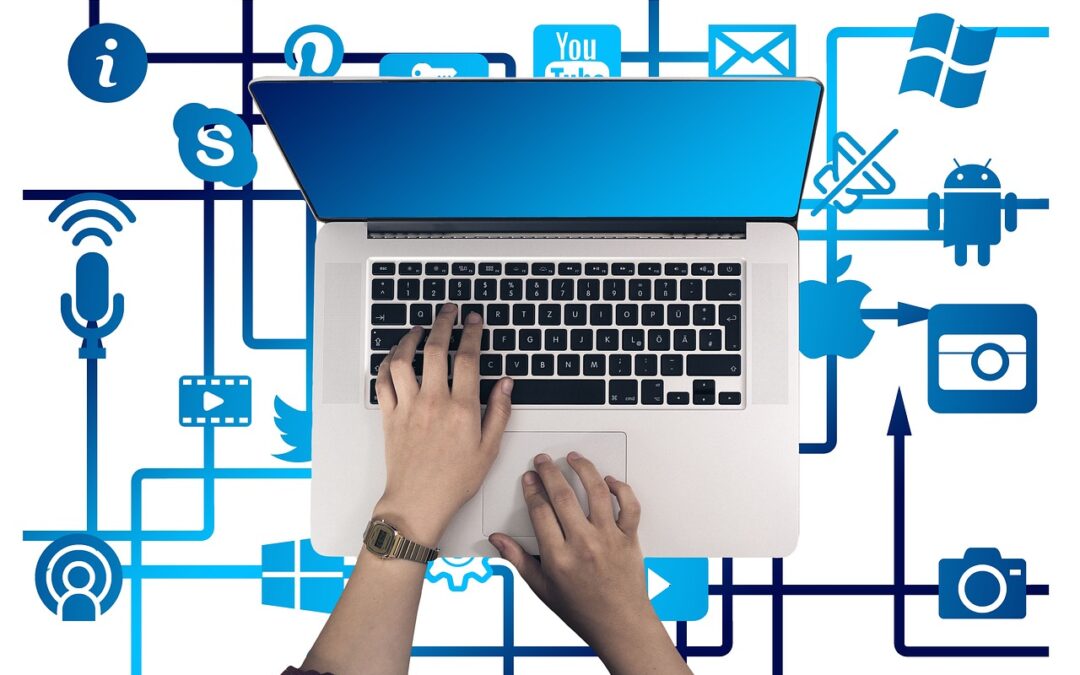10 Tips to Optimize Your WordPress Site for SEO Success
In today’s digital realm, an optimized website is a key driver of success. If you own a WordPress site, SEO (Search Engine Optimization) plays a crucial role in making your website visible to search engines like Google, allowing potential customers to find your products or services online. In this comprehensive guide, we’ll delve into the world of WordPress SEO and provide you with ten actionable tips to elevate your site’s ranking in search results.
1. Choose a Fast and Reliable Hosting Provider
The speed of your website is a critical factor in both user experience and SEO rankings. Opt for a hosting provider that offers fast loading times and reliable uptime to ensure a seamless browsing experience for visitors.
2. Enable SSL and HTTPS
SSL (Secure Sockets Layer) encryption is essential for securing data transmission between your website and visitors’ browsers. Implement SSL to safeguard your site and enhance its trustworthiness, which is a positive SEO signal.
3. Use an SEO-Friendly Theme
Select a WordPress theme optimized for SEO. Look for themes that are mobile-responsive, use clean code, and offer built-in SEO features like schema markup.
4. Optimize Your Content for Keywords
Conduct thorough keyword research to identify relevant search terms used by your target audience. Incorporate these keywords into your content, including page titles, headings, and body text. Avoid keyword stuffing, as it can harm your rankings.
5. Build High-Quality Backlinks
Backlinks are links from other reputable websites to yours. These links serve as “votes of confidence” and boost your site’s credibility in the eyes of search engines. Focus on acquiring natural backlinks from relevant sources.
6. Use Schema Markup
Schema markup is a structured data format that helps search engines understand the content of your website. Use schema markup to provide detailed information about your products, services, events, and more.
7. Optimize Your Images
Images can enhance user engagement, but unoptimized images can slow down your website. Use descriptive file names, compress images to reduce size, and add alt tags to provide context for search engines.
8. Create an XML Sitemap
An XML sitemap is a roadmap of your website that helps search engines discover and crawl your pages more efficiently. Generate an XML sitemap and submit it to search engines like Google and Bing.
9. Use Social Media for Promotion
Share your content on social media platforms to increase its visibility and generate backlinks. Engage with your audience on social media to build relationships and drive traffic to your website.
10. Track Your Results and Adjust
SEO is an ongoing process. Track your website’s performance using analytics tools to identify areas for improvement. Regularly adjust your SEO strategies based on data insights to maximize your website’s potential.
By implementing these ten tips, you can significantly enhance your WordPress site’s SEO performance. Remember, SEO is a long-term strategy that requires patience and consistency. If you need professional assistance, reach out to W3Rocket for expert SEO services.