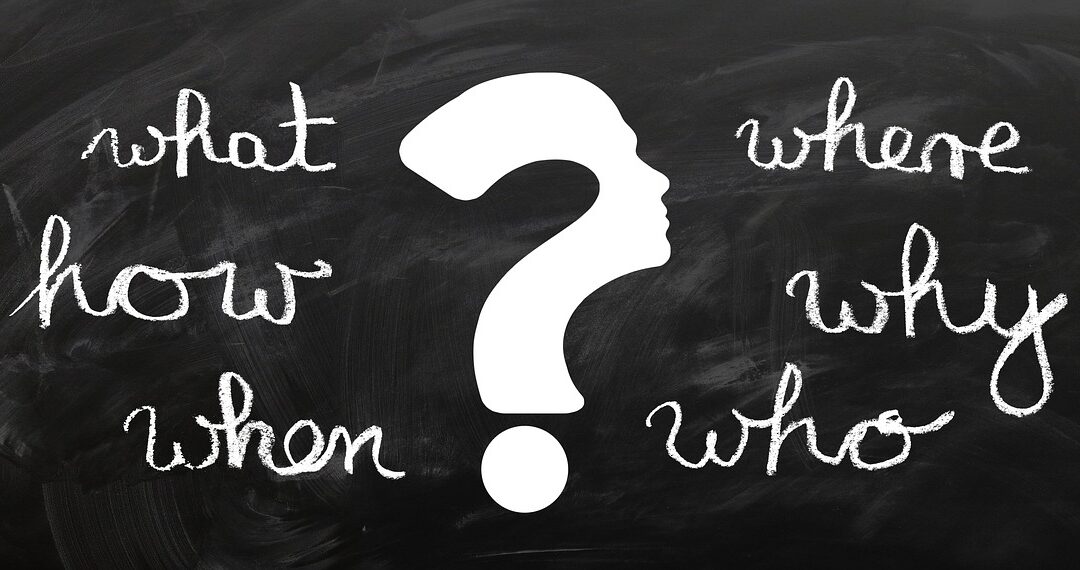10 Tips for Optimizing Your WordPress Site for SEO Success
WordPress is an incredibly powerful platform for building websites and blogs. It’s easy to use, customizable, and has a huge community of users and developers. However, if you want your WordPress site to be successful, you need to make sure it’s optimized for search engines (SEO).
SEO is the process of improving your website’s visibility in search engine results pages (SERPs). When people search for keywords related to your business, you want your website to appear as close to the top of the results as possible.
There are many factors that affect your website’s SEO, including your content, your site’s structure, and your backlinks. In this blog post, we’ll share 10 tips for optimizing your WordPress site for SEO success.
1. Use a fast and reliable web host
The speed of your website is a critical factor in SEO. If your website takes too long to load, people will leave and go to another website. This will hurt your rankings in search results.
There are many things you can do to improve the speed of your website, including:
- Choosing a fast and reliable web host
- Using a content delivery network (CDN)
- Optimizing your images
- Minifying your CSS and JavaScript files
2. Use a SEO-friendly theme
The theme you choose for your WordPress site can have a big impact on your SEO. Make sure to choose a theme that is responsive, mobile-friendly, and has a clean design.
Here are some of the most popular SEO-friendly WordPress themes:
- GeneratePress
- Astra
- OceanWP
- Kadence
- Neve
3. Write high-quality content
The content on your website is one of the most important factors in SEO. Make sure to write high-quality content that is relevant to your target audience. Your content should be well-written, informative, and engaging.
Here are some tips for writing high-quality content:
- Use keywords throughout your content, but don’t overdo it.
- Write in a clear and concise style.
- Use headings and subheadings to break up your content.
- Include images and videos to make your content more visually appealing.
4. Optimize your images
Images can help to improve the user experience of your website, but they can also slow down your website. Make sure to optimize your images so that they are small in file size without sacrificing quality.
Here are some tips for optimizing your images:
- Use a lossless image compression tool to reduce the file size of your images.
- Use descriptive filenames for your images.
- Add alt tags to your images.
5. Use internal linking
Internal linking is the process of linking to other pages on your website. This helps search engines understand the structure of your website and it can also help to improve your SEO.
Here are some tips for using internal linking:
- Use relevant anchor text when linking to other pages on your website.
- Link to pages that are relevant to the topic of the page you’re on.
- Avoid linking to pages that are too far down in your website’s hierarchy.
6. Use social media
Social media is a great way to promote your website and improve your SEO. When you share your content on social media, you’re making it more likely that people will find your website and link to it.
Here are some tips for using social media to improve your SEO:
- Create social media profiles for your business.
- Share your content on social media regularly.
- Use relevant hashtags when sharing your content.
- Engage with your followers on social media.
7. Build backlinks
Backlinks are links from other websites to your website. Backlinks are one of the most important factors in SEO. The more backlinks you have, the higher your website will rank in search results.
Here are some tips for building backlinks:
- Create high-quality content that other websites will want to link to.
- Submit your website to directories and search engines.
- Guest blog on other websites.
- Participate in online forums and discussions.
Improve WordPress SEO with W3Rocket
If you’re serious about improving your WordPress SEO, you should consider using a plugin like W3Rocket. W3Rocket is a premium WordPress plugin that can help you to optimize your website for speed, performance, and SEO.
W3Rocket includes a number of features that can help you to improve your SEO, including:
- Caching
- Minification
- Image optimization
- Lazy loading
- Database optimization
If you’re looking to improve your WordPress SEO, W3Rocket is a great option.
10. Track your results and make adjustments
SEO is an ongoing process. Once you’ve implemented these tips, you should track your results and make adjustments as needed. There are a number of tools that you can use to track your SEO progress, including:
- Google Analytics
- Google Search Console
- Ahrefs
- SEMrush
By tracking your results, you can see what’s working and what’s not. This will help you to make informed decisions about how to improve your SEO strategy.
Conclusion
By following these tips, you can optimize your WordPress site for SEO success. This will help you to attract more visitors to your website, improve your search engine rankings, and grow your business.
If you need help with your WordPress SEO, W3Rocket offers a variety of professional SEO services. We can help you to optimize your website for speed, performance, and SEO.
Contact us today to learn more about our SEO services.