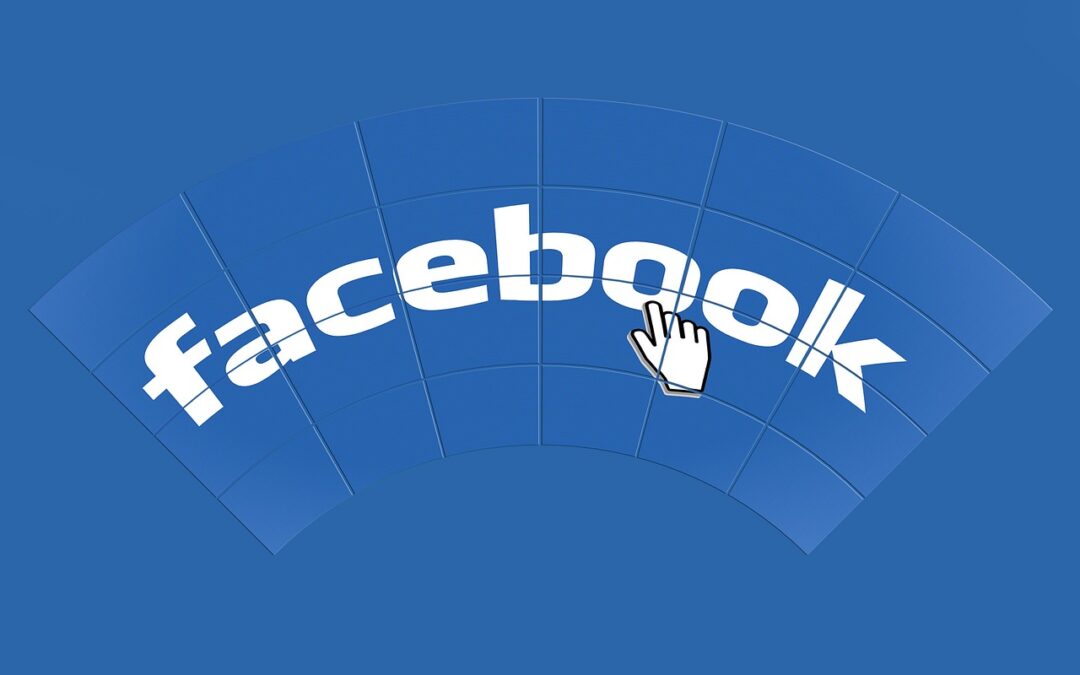Dominate SEO with Your WordPress Site: 10 Proven Tips for Success
Kickstart your WordPress site’s SEO journey and watch it soar to the top of search results! In this comprehensive guide, we’ve got 10 actionable tips that will unleash your WordPress site’s SEO potential and drive traffic like never before.
1. Speed Up Your Site with a Reliable Host
A lightning-fast website is crucial for SEO. Choose a hosting provider that offers optimized servers and fast loading times. Trust us, it’s worth the investment!
2. Optimize Your Images
Images play a significant role in SEO. Resize them to appropriate dimensions, use descriptive filenames, and include alt tags with relevant keywords. This helps search engines understand your content and rank your site higher.
3. Structure Your Content with Headings
Headings (H1, H2, H3, etc.) help organize your content and make it easier for search engines to scan. Use them to highlight important topics and keywords.
4. Create High-Quality, Relevant Content
Nothing beats valuable, informative content that satisfies your audience’s needs. Write in-depth articles, blog posts, and pages that are rich in relevant keywords.
5. Use Internal Linking
Interlinking pages on your site helps search engines understand the relationship between your content. It also keeps visitors engaged and on your website for longer.
6. Build Backlinks to Your Site
Backlinks from reputable websites act like votes of confidence for your site. Reach out to other businesses, bloggers, and influencers to request backlinks.
7. Optimize Your Title Tags and Meta Descriptions
These elements are like mini-ads for your pages in search results. Craft compelling titles and meta descriptions that accurately describe your content and entice users to click.
8. Choose the Right WordPress Theme
Not all WordPress themes are created equal for SEO. Choose a theme that’s lightweight, mobile-friendly, and optimized for fast loading times.
9. Utilize SEO Plugins
WordPress plugins like Yoast SEO and Rank Math can assist you in optimizing your site’s SEO. They provide valuable insights, help you add structured data, and generate XML sitemaps.
10. Track Your SEO Performance
Use analytics tools to monitor your website’s traffic, keyword rankings, and backlinks. Tracking your progress will help you identify areas for improvement and adjust your SEO strategy accordingly.
TL;DR: Optimizing Your WordPress Site for SEO
- Boost site speed
- Optimize images
- Use headings
- Create quality content
- Interlink pages
- Build backlinks
- Optimize titles and metas
- Choose an SEO-friendly theme
- Leverage SEO plugins
- Track your SEO performance
Implementing these tips will transform your WordPress site into an SEO powerhouse. Dominate search results, attract more visitors, and skyrocket your business online.
If you need professional assistance with your WordPress SEO, don’t hesitate to reach out to the experts at W3Rocket. Our team of SEO wizards will help you achieve unparalleled results.