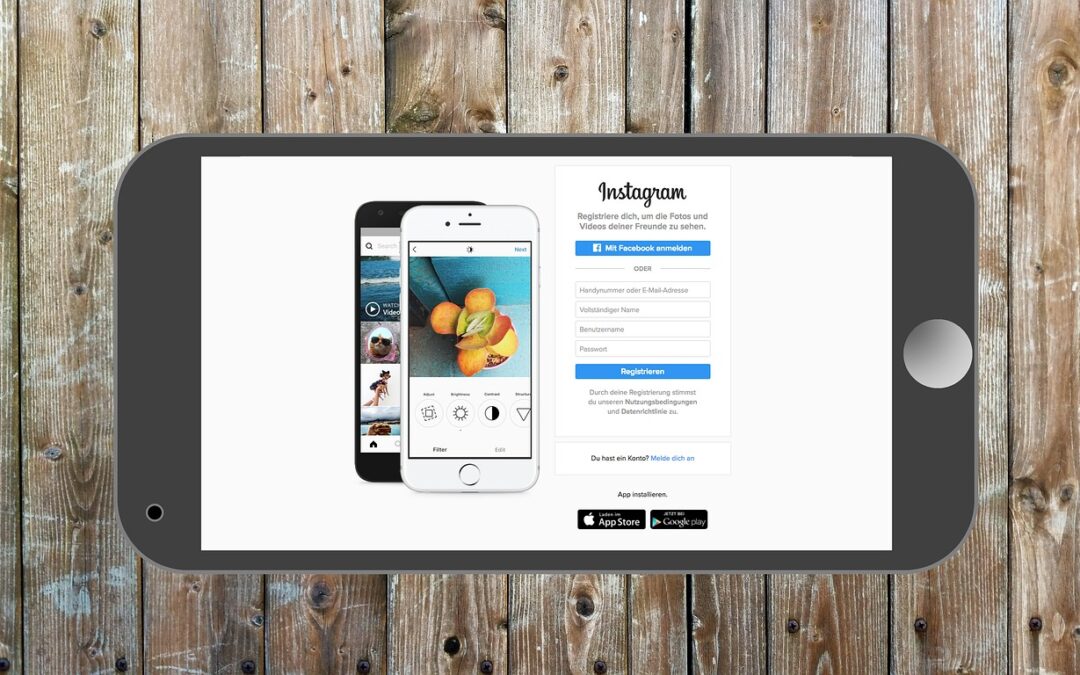10 Tips for Optimizing Your WordPress Site for SEO Success
WordPress is a powerful content management system (CMS), but it’s essential to optimize your site for search engines (SEO) to ensure it ranks well in search results and attracts more organic traffic. Here are 10 actionable tips to help you optimize your WordPress site for SEO success:
1. Use a Fast and Reliable Web Host
A fast-loading website is crucial for SEO. Choose a web host that offers fast server speeds and reliable uptime. W3Rocket’s managed WordPress hosting plans are optimized for speed and performance, ensuring your site loads quickly and provides a great user experience.
2. Install an SEO Plugin
WordPress plugins like Yoast SEO or All in One SEO Pack provide a user-friendly interface to help you optimize your site’s content, titles, and meta descriptions for search engines. They also generate sitemaps and help you track your SEO performance.
3. Optimize Your Content for Keywords
Identify relevant keywords that your target audience is searching for and incorporate them into your content naturally. Use keyword research tools like Google Keyword Planner to find high-volume, low-competition keywords.
4. Create High-Quality Content
Google values informative, valuable, and engaging content. Create unique, well-written articles, blog posts, and videos that provide value to your readers. Optimize your content for readability, using headings, subheadings, and bullet points to break it up.
5. Use Internal Linking
Link to relevant pages on your website within your content. This helps search engines understand the structure of your site and the relationship between different pages, improving your overall SEO performance.
6. Optimize Your Images
Add alt tags to your images to describe their content for search engines. Use descriptive file names and compress images to reduce their size without losing quality.
7. Build High-Quality Backlinks
Acquire backlinks from reputable websites to improve your site’s authority and credibility. Reach out to other websites in your industry and offer to guest blog or contribute valuable content.
8. Enable HTTPS
HTTPS (Hypertext Transfer Protocol Secure) is a secure protocol that protects data transmitted between your website and visitors. Google gives preference to websites that use HTTPS, so it’s vital to enable it for your site.
9. Optimize Your Site for Mobile
More and more people access the internet through mobile devices. Make sure your website is responsive and mobile-friendly, providing a seamless user experience on all devices.
10. Monitor Your SEO Performance
Use tools like Google Analytics and Google Search Console to track your website’s SEO performance. Monitor your rankings, traffic, and other metrics to identify areas for improvement.
Summary
By implementing these 10 tips, you can significantly improve your WordPress site’s SEO performance, attract more organic traffic, and boost your online visibility. Remember, SEO is an ongoing process, and it’s essential to stay updated with the latest best practices.
If you need professional help optimizing your WordPress site for SEO, don’t hesitate to contact W3Rocket. Our team of SEO experts can help you develop and execute a comprehensive SEO strategy that will deliver results.