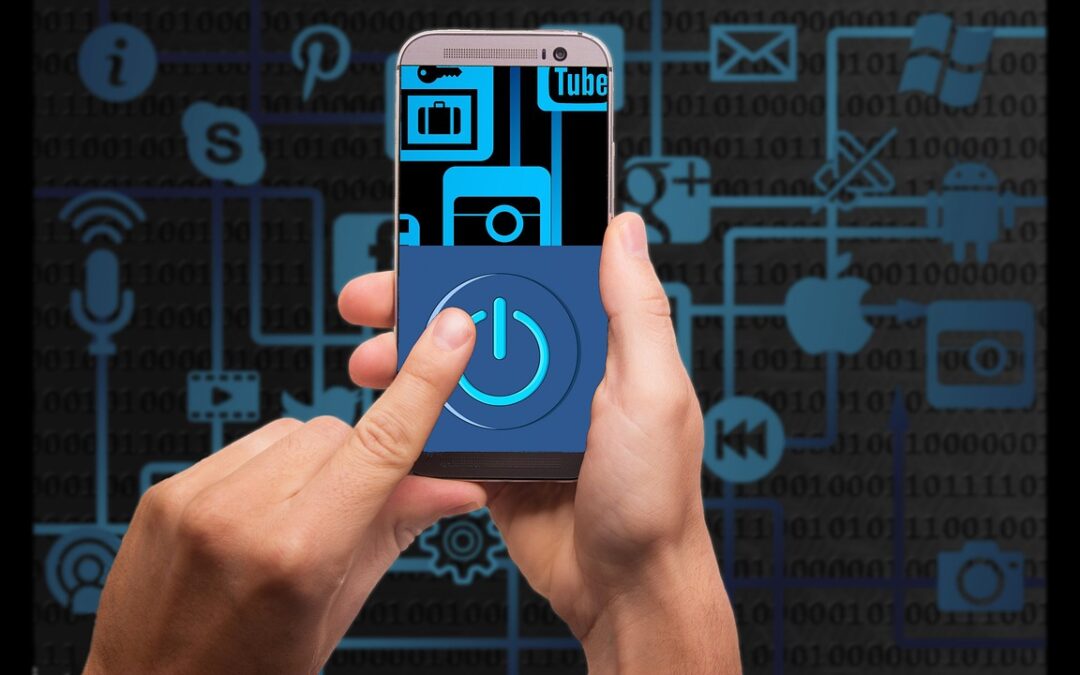10 Tips for Optimizing Your WordPress Site for SEO Success
In today’s digital landscape, having a website that ranks well in search engine results is crucial for businesses to succeed online. WordPress is a popular content management system (CMS) that powers millions of websites worldwide, and optimizing your WordPress site for SEO (Search Engine Optimization) is essential to improve your visibility and attract more organic traffic. Here are 10 actionable tips to help you optimize your WordPress site for SEO success:
1. Choose a Fast and Reliable Web Hosting Provider
The speed of your website is a critical factor that affects user experience and SEO rankings. Invest in a fast and reliable web hosting provider that can ensure your site loads quickly and efficiently.
2. Install an SEO Plugin
Using an SEO plugin like Yoast SEO or Rank Math can significantly simplify and enhance your on-page optimization efforts. These plugins help you optimize your titles, meta descriptions, and content for relevant keywords.
3. Optimize Your Content for Keywords
Conduct thorough keyword research to identify relevant keywords and phrases that your target audience searches for. Incorporate these keywords naturally into your content, headings, and image alt tags.
4. Create High-Quality Content
Focus on creating valuable, informative, and engaging content that provides solutions to your audience’s problems or queries. Search engines favor websites with high-quality content that resonates with users.
5. Build Internal and External Links
Establish a solid internal linking structure within your website by linking to relevant pages and articles. Additionally, acquire high-quality backlinks from reputable websites to improve your site’s authority and credibility.
6. Optimize Images for SEO
Ensure your website images have descriptive file names and alt tags that accurately describe the image’s content. This helps search engines and users understand the context of your images.
7. Use Social Media for Promotion
Share your blog posts and articles on social media platforms to increase their visibility and attract potential visitors. Social media engagement can also boost your site’s SEO performance.
8. Monitor Your SEO Performance
Use tools like Google Analytics and Google Search Console to track your website’s SEO performance. Identify areas for improvement and make necessary adjustments to your optimization strategy.
9. Stay Updated with SEO Best Practices
SEO best practices are constantly evolving. Stay informed about the latest updates and recommendations to ensure your website remains optimized for search engines.
10. Consider Professional SEO Services
If you need additional support or want to maximize your SEO performance, consider partnering with a professional SEO agency. They can provide expert guidance and implement advanced strategies to enhance your site’s visibility and organic traffic.
Conclusion
Optimizing your WordPress site for SEO is an ongoing process that requires consistent effort and attention to detail. By implementing these tips, you can significantly improve your site’s ranking in search results, attract more organic traffic, and achieve greater success online. If you require professional assistance, don’t hesitate to reach out to W3Rocket for expert SEO services tailored to your specific needs. By leveraging our expertise, you can optimize your WordPress site for maximum visibility and drive exceptional results for your business.