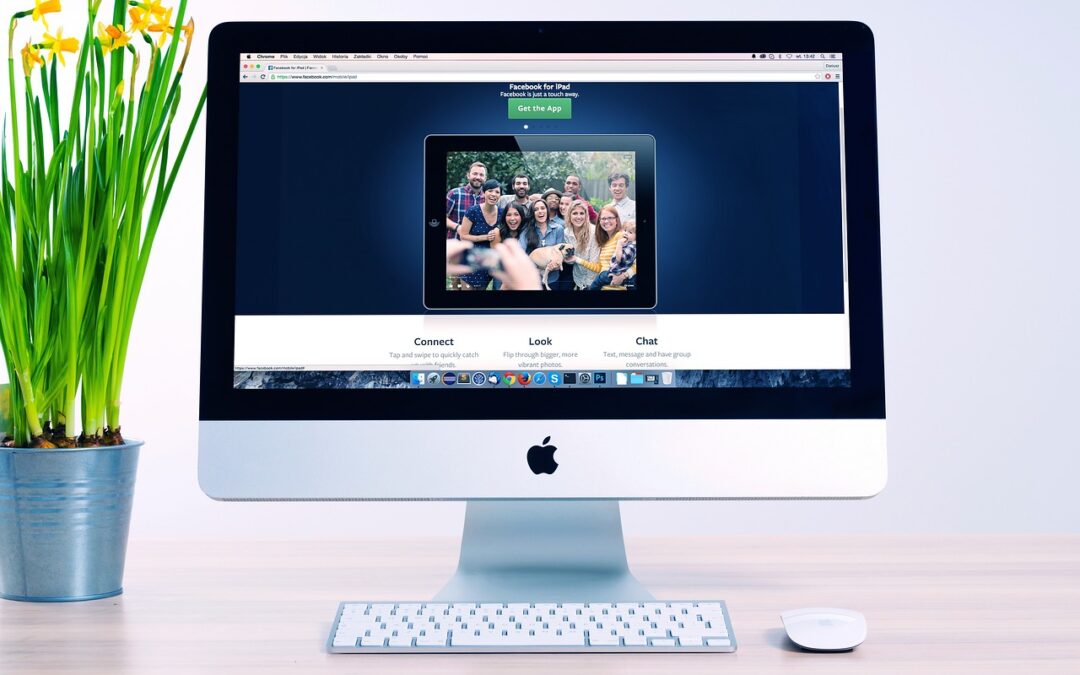10 Essential Tips to Optimize Your WordPress Site for SEO Dominance
Introduction:
In the vast digital landscape, optimizing your WordPress site for SEO is akin to having a roadmap that guides search engines to your doorstep. It’s the key to unlocking visibility, attracting organic traffic, and propelling your website to the forefront of search results. Embark on this SEO journey with us, and let’s dive into 10 indispensable tips that will transform your WordPress site into an SEO powerhouse.
Section 1: Content is King – Craft Compelling Content
- Create high-quality, informative content that resonates with your target audience.
- Conduct keyword research to identify terms your audience is searching for.
- Optimize page titles and meta descriptions with relevant keywords.
Section 2: Structure Matters – Organize Your Content Wisely
- Use clear and descriptive headings (H1, H2, H3) to structure your content.
- Break down content into digestible sections using bullet points, lists, and paragraphs.
- Ensure your sitemap is up-to-date and easily accessible to search engines.
Section 3: Speed Demon – Enhance Site Speed
- Optimize images by compressing them without compromising quality.
- Leverage browser caching to store frequently accessed files locally.
- Use a content delivery network (CDN) to distribute content across multiple servers.
Section 4: Mobile-First – Prioritize Mobile Optimization
- Ensure your website is mobile-responsive, adapting seamlessly to different screen sizes.
- Use AMP (Accelerated Mobile Pages) to deliver faster-loading pages on mobile devices.
- Test your site’s mobile performance with Google’s Mobile-Friendly Test.
Section 5: Build Backlinks – Acquire External Credibility
- Reach out to reputable websites and request backlinks to your content.
- Participate in online forums and discussions, providing valuable insights and linking to your site.
- Create shareable content that encourages others to link to your website.
Section 6: Technical Prowess – Address Technical SEO Issues
- Use canonical URLs to prevent duplicate content issues.
- Implement structured data markup to enhance search engine understanding.
- Fix broken links and ensure all pages are accessible to search engines.
Section 7: Image Optimization – Optimize Images for SEO
- Use descriptive file names for images.
- Add alt tags to images to describe their content.
- Optimize image sizes to reduce page loading time.
Section 8: Security Matters – Ensure Website Security
- Obtain an SSL certificate to encrypt website data and enhance security.
- Keep WordPress and plugins up-to-date to patch vulnerabilities.
- Regularly scan your website for malware and security threats.
Section 9: Local SEO – Optimize for Local Visibility
- Create a Google My Business listing and optimize it for local searches.
- Use local keywords in your content and meta tags.
- Encourage customer reviews and testimonials to build local credibility.
Section 10: Track and Analyze – Monitor Your SEO Performance
- Use analytics tools like Google Analytics and Google Search Console to track website traffic and SEO performance.
- Monitor rankings for target keywords and adjust your strategy accordingly.
- Regularly review your website’s SEO to identify areas for improvement.
Summary:
Optimizing your WordPress site for SEO is a journey, not a destination. By implementing these 10 essential tips, you can lay the foundation for SEO success, improve your website’s visibility, and attract a steady stream of organic traffic. Remember, SEO is an ongoing process, and consistent effort and monitoring are key to maintaining your website’s SEO dominance.
Call to Action:
Embark on your WordPress SEO optimization journey today! If you need professional guidance, don’t hesitate to reach out to W3Rocket. Our team of SEO experts is here to help you achieve your online growth goals. Contact us now to learn more.