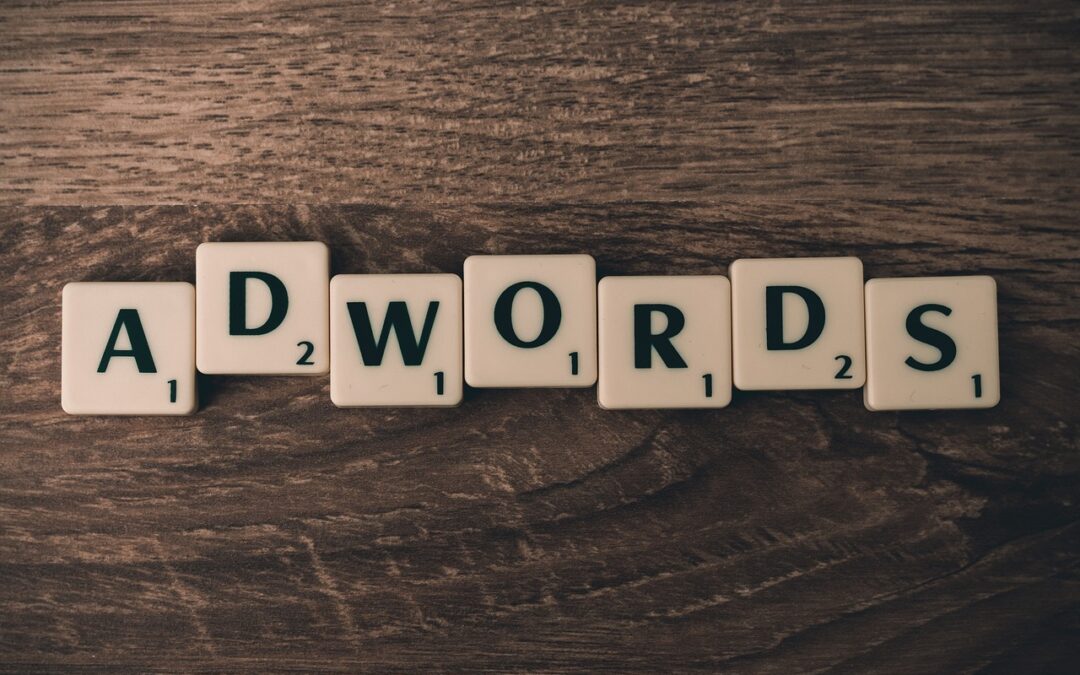Supercharge Your WordPress Site’s SEO in 10 Easy Steps
SEO (search engine optimization) is like a roadmap for Google bots to find your WordPress site and show it to people who need your products or services. Optimizing your website for SEO is like giving Google a clear and concise map, making it easier for them to find and showcase your site to the right audience. Here’s a step-by-step guide to help you master WordPress SEO:
1. Choose the Right Keywords
Think of keywords as the search terms people use to find what you offer. Use tools like Google Keyword Planner to find relevant and popular keywords.
2. Craft Compelling Titles and Meta Descriptions
Your website’s title and meta description are like a movie trailer. Make them attention-grabbing and keyword-rich to entice people to visit your site.
3. Optimize Your Images
Google can’t “see” images, but it can read their file names and alt tags. Give your images descriptive names and alt tags that include keywords.
4. Create High-Quality Content
Write informative, engaging, and keyword-optimized content that answers your target audience’s questions. Google loves fresh and unique content, so update your site regularly.
5. Use Internal Linking
Think of internal links as bread crumbs that help Google bots navigate your site. Link to relevant pages and posts within your content.
6. Optimize for Mobile
With more people browsing the web on their phones, it’s crucial to make your site mobile-friendly. Use responsive design that adjusts to any screen size.
7. Boost Your Site’s Speed
A slow-loading site can hurt your SEO. Use caching plugins and optimize your images to improve page load time.
8. Fix Broken Links and 404 Errors
Broken links and 404 errors are like roadblocks for Google bots. Fix them regularly to improve user experience and SEO.
9. Use Social Media
Share your blog posts and other content on social media. Social signals can help boost your site’s visibility and SEO.
10. Analyze and Refine
SEO is an ongoing process. Use tools like Google Analytics to track your progress and make adjustments as needed.
Summary
Optimizing your WordPress site for SEO is like giving Google a clear path to find your business. Follow these 10 tips to enhance your site’s visibility, attract more visitors, and ultimately grow your online presence.
If you need professional help with your WordPress SEO, don’t hesitate to reach out to the experts at W3Rocket. Our team of SEO wizards can help you optimize your site for success. Contact us today!