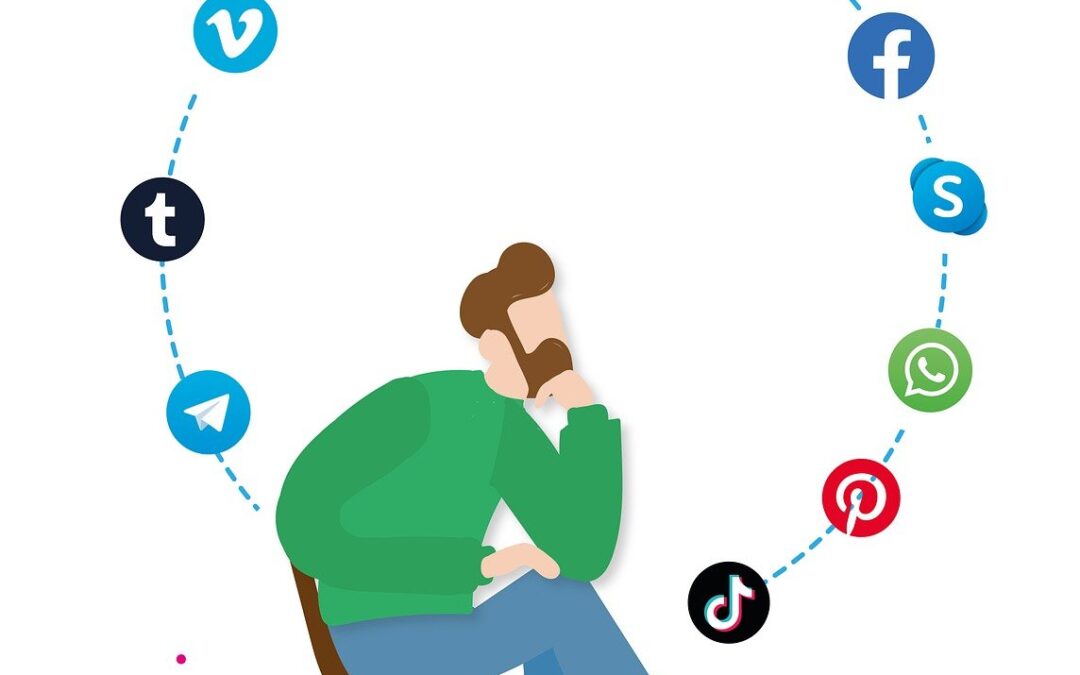10 Tips to Optimize WordPress for SEO
What is SEO and Why Does it Matter for WordPress?
SEO (Search Engine Optimization) is making your WordPress website content easy for search engines like Google to understand and rank for relevant searches. Higher rankings mean more visitors and potential customers for your site.
10 Tips for WordPress SEO Success
1. Use Relevant Keywords
Research and include keywords that people might use to find your site in your titles, content, and tags.
2. Optimize Page Speed
A fast-loading site improves user experience and SEO rankings. Use W3Rocket to optimize images, cache pages, and minimize code.
3. Create High-Quality Content
Provide valuable, unique, and engaging content that visitors will appreciate and share.
4. Get Mobile-Friendly
Over 50% of website traffic comes from mobile devices. Ensure your site is easy to navigate and read on all devices.
5. Use Header Tags (H1, H2, H3)
Headings help organize your content and make it easier for search engines to understand its structure.
6. Optimize Images
Use descriptive filenames, add alt tags, and compress images to improve image search visibility and page speed.
7. Build Backlinks
Encourage other websites to link to your site, as backlinks indicate your site is credible and valuable.
8. Get Active on Social Media
Share your content and engage with potential customers on social media platforms. Social signals can also impact SEO.
9. Use Yoast SEO Plugin
This free plugin provides guidance on optimizing your site’s SEO, from keyword usage to sitemaps.
10. Stay Up-to-Date with SEO Trends
SEO guidelines are constantly evolving. Stay informed about changes to adapt your strategy accordingly.
Conclusion
Optimizing your WordPress site for SEO is crucial for increasing your online visibility and driving traffic to your site. Follow these tips to improve your site’s SEO performance. If you need professional assistance, don’t hesitate to contact W3Rocket for expert SEO services.