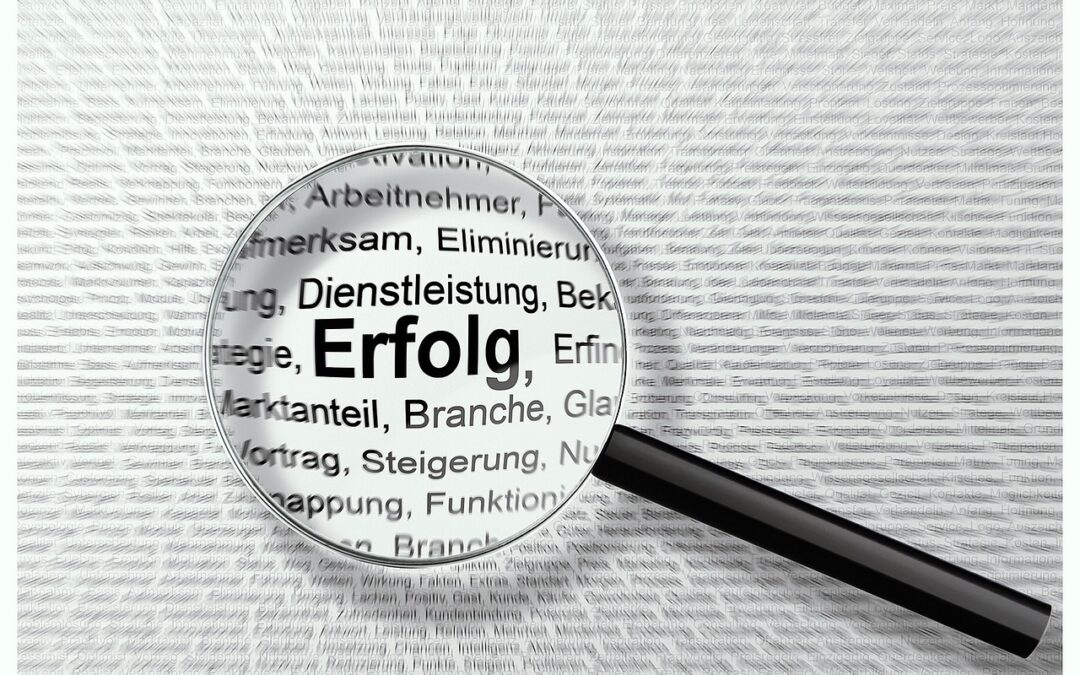10 Tips for Optimizing Your WordPress Site for SEO Success
Introduction
In today’s digital world, having a strong online presence is crucial for businesses of all sizes. Search engine optimization (SEO) is a vital aspect of digital marketing, as it helps your website rank higher in search engine results pages (SERPs). WordPress is one of the most popular content management systems (CMS), and optimizing your WordPress site for SEO can significantly boost your website’s visibility and drive more traffic to your website.
10 Actionable SEO Tips for WordPress
-
Choose the Right Hosting Provider: The speed and reliability of your web hosting can significantly impact your SEO rankings. Choose a hosting provider that offers fast and reliable service, as this will ensure your website loads quickly for visitors.
-
Install an SEO Plugin: There are several excellent SEO plugins available for WordPress, such as Yoast SEO and Rank Math. These plugins can help you optimize your website’s title tags, meta descriptions, and other important SEO elements.
-
Create High-Quality Content: Search engines love high-quality, informative content, so make sure your website’s content is well-written, engaging, and provides value to your audience. Focus on creating content that answers your target audience’s questions and provides solutions to their problems.
-
Optimize Your Images: Images can help make your website more visually appealing and engaging, but they can also slow down your website if they are not properly optimized. Use descriptive filenames for your images and compress them to reduce their file size without sacrificing quality.
-
Use Header Tags: Header tags (
,
, etc.) help structure your content and make it easier for search engines to understand the hierarchy of your page. Use header tags to highlight the most important keywords and phrases on your page.
-
Build Backlinks: Backlinks are links from other websites to your website. They are an important SEO ranking factor, as they indicate to search engines that your website is credible and authoritative. Reach out to other websites in your industry and ask for backlinks to your content.
-
Use Social Media: Social media can help you promote your website and content, which can lead to more traffic and backlinks to your site. Share your content on social media and interact with your followers to build relationships and generate buzz around your website.
-
Use Internal Linking: Internal linking helps search engines understand the structure of your website and the relationship between different pages. Link to relevant pages on your website from within your content to help search engines index your site more effectively.
-
Optimize Your Website’s Speed: A slow website can frustrate visitors and hurt your SEO rankings. Use tools like Google PageSpeed Insights to test your website’s speed and identify areas for improvement. Implement caching, minify CSS and JavaScript files, and optimize your images to speed up your website.
-
Monitor Your Results: SEO is an ongoing process, so it’s important to monitor your results and make adjustments as needed. Use Google Analytics to track your website’s traffic, rankings, and other important metrics. This data will help you identify what’s working well and what needs improvement.
Summary
By following these ten tips, you can optimize your WordPress site for SEO success and improve your website’s visibility and ranking in search engine results pages. Remember, SEO is an ongoing process, so be patient and persistent, and you will eventually see positive results.
If you need help with your WordPress SEO, W3Rocket offers professional SEO services to help you achieve your goals. Contact us today to learn more about our services and how we can help you improve your website’s SEO.