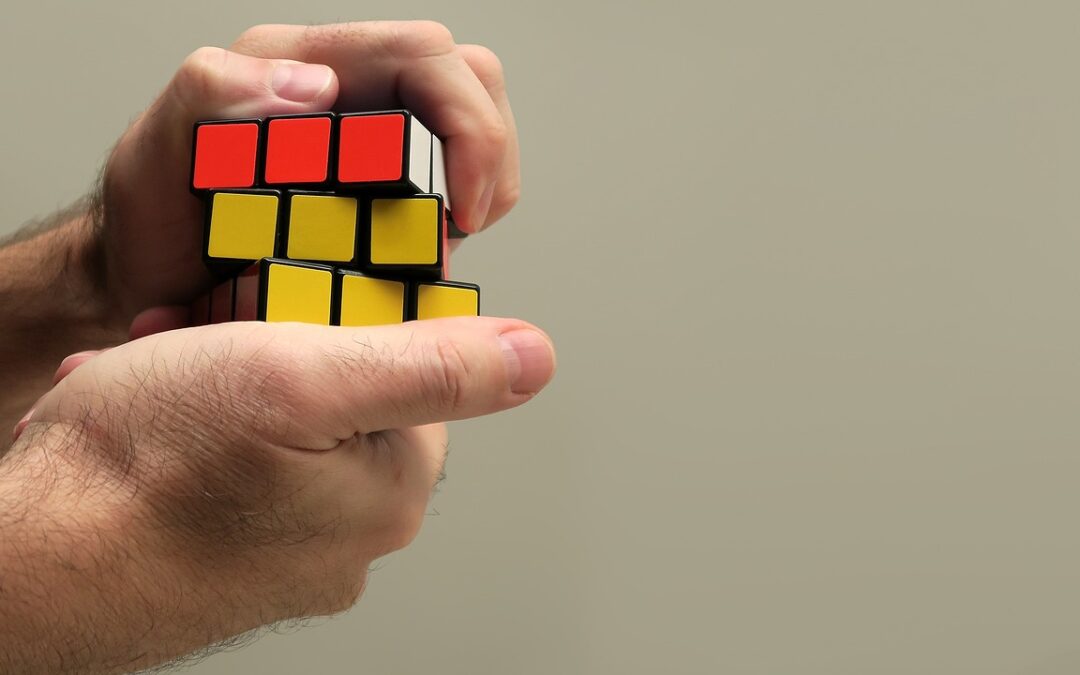10 Tips for Optimizing Your WordPress Site for SEO Success
In today’s digital world, search engine optimization (SEO) is crucial for your WordPress site to succeed. By optimizing your site, you can increase its visibility in search results, attract more visitors, and ultimately grow your business. Here are ten actionable tips to help you optimize your WordPress site for SEO:
1. Use a Fast and Reliable Web Host
The speed of your website is a key factor in SEO. Visitors will quickly leave your site if it takes too long to load. Choose a web host that offers fast and reliable hosting to ensure your site loads quickly for all visitors.
2. Install an SEO Plugin
There are many great SEO plugins available for WordPress, such as Yoast SEO and All in One SEO Pack. These plugins can help you optimize your site’s title tags, meta descriptions, and other important SEO elements.
3. Research and Use Relevant Keywords
When creating your website’s content, be sure to research and use relevant keywords that potential customers are searching for. Use these keywords in your title tags, meta descriptions, and throughout your content.
4. Create High-Quality, Engaging Content
The content on your website should be high-quality, engaging, and informative. Visitors will stay on your site longer and be more likely to return if they find your content valuable.
5. Optimize Your Images
Be sure to optimize your images for SEO. This means using descriptive file names, alt tags, and captions. You should also compress your images to reduce their file size, which will help your website load faster.
6. Build Backlinks
Backlinks are links from other websites to your website. The more backlinks you have, the higher your website will rank in search results. Focus on building high-quality backlinks from reputable websites.
7. Use Social Media
Social media is a great way to promote your website and content. Share your blog posts, articles, and other content on social media to get more people to see them.
8. Monitor Your Results
It’s important to monitor your SEO results so you can see what’s working and what’s not. Use Google Analytics or other SEO tools to track your website’s traffic, rankings, and other important metrics.
9. Stay Up-to-Date on SEO Best Practices
SEO is constantly changing, so it’s important to stay up-to-date on the latest best practices. Read SEO blogs, attend webinars, and follow industry experts on social media to learn the latest SEO techniques.
10. Consider Professional SEO Services
If you’re serious about optimizing your WordPress site for SEO, consider hiring professional SEO services. A reputable SEO company can help you with all aspects of SEO, from keyword research to link building.
By following these tips, you can optimize your WordPress site for SEO and improve its visibility in search results. This will help you attract more visitors, grow your business, and achieve your online goals.