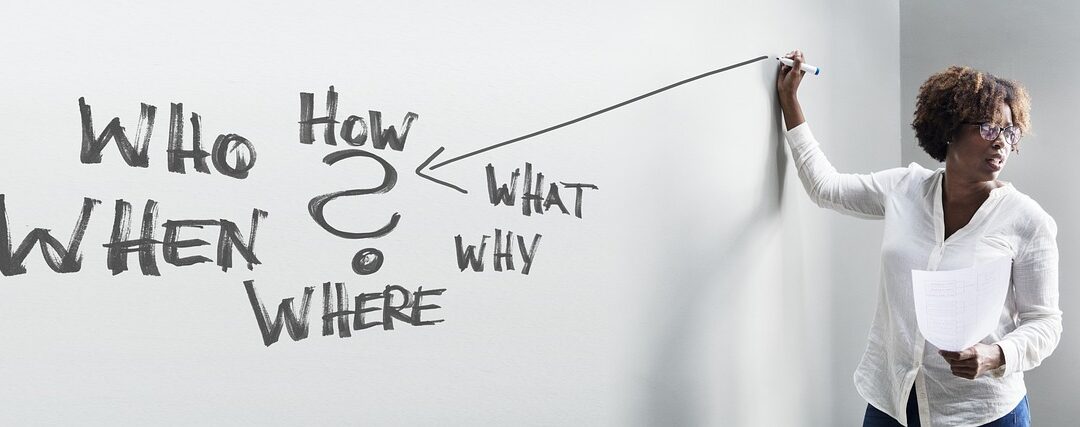10 Tips for Optimizing Your WordPress Site for SEO Success
Boost your WordPress site’s online visibility and attract more traffic with these 10 essential SEO optimization tips! Optimizing for search engines like Google helps your site rank higher in search results, making it easier for potential customers and readers to find you. Let’s dive in!
1. Craft Keyword-Rich Content
Keywords are words and phrases people type into search engines. Include relevant keywords in your page titles, headings, and body text to signal to Google what your content is about.
2. Optimize Your Site’s Speed
A fast-loading website provides a better user experience and improves your SEO ranking. Optimize your images, use a caching plugin, and consider upgrading your hosting for faster performance.
3. Create Mobile-Friendly Pages
Over half of website traffic comes from mobile devices. Ensure your site is responsive, meaning it adjusts to different screen sizes, to cater to mobile users and improve your SEO.
4. Build Quality Backlinks
Backlinks are links from other websites to yours. The more high-quality backlinks you have, the more credible Google sees your site. Reach out to other websites for guest posting or link exchange opportunities.
5. Use Header Tags Properly
Header tags (H1, H2, H3, etc.) structure your content and indicate its importance. Use H1 for the main page title and H2-H6 for subheadings to guide readers and improve SEO.
6. Optimize Your Images
Add alt tags to your images, providing a text description of what they show. This helps Google understand your images and improves SEO for image search results.
7. Use Structured Data
Structured data provides Google with additional information about your content, making it easier to understand and display in search results. Use schema markup to highlight specific elements like articles, products, and events.
8. Build an XML Sitemap
An XML sitemap is a file that lists all the pages on your website. Submit it to Google Search Console to help Google index your site more efficiently.
9. Track Your Progress
Use Google Analytics or other tools to track your website’s performance and see how your SEO efforts are impacting traffic and conversions. Monitor keyword rankings, traffic sources, and other metrics to identify areas for improvement.
10. Get Professional SEO Help
If you need more advanced SEO optimization, consider reaching out to a professional SEO agency like W3Rocket. We offer a range of services to help you maximize your WordPress site’s SEO performance.
Implement these tips to boost your WordPress site’s SEO and enhance its online presence. Remember, SEO is an ongoing process, so stay updated with industry trends and best practices. If you have any questions or need professional SEO assistance, don’t hesitate to reach out to W3Rocket.