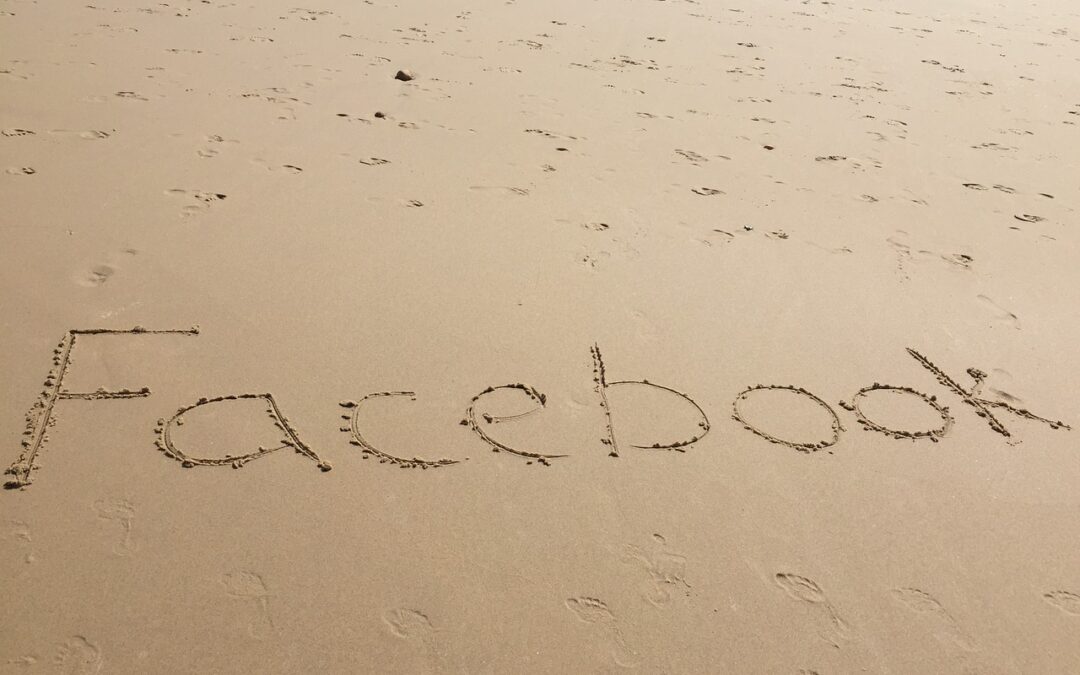10 Tips for Optimizing Your WordPress Site for SEO Success
Optimizing your WordPress website for search engines (SEO) is essential for improving your online visibility and attracting more traffic to your site. Here are ten actionable tips to help you achieve SEO success:
1. Choose a Fast and Reliable Hosting Provider
Your website’s loading speed significantly impacts its SEO ranking. Choose a hosting provider that offers fast and reliable servers to ensure your site loads quickly for visitors.
2. Install an SEO Plugin
An SEO plugin like Yoast SEO or Rank Math can help you optimize your site’s content, meta tags, and other SEO elements. These plugins provide valuable insights and recommendations to improve your site’s SEO.
3. Optimize Your Content
Create high-quality, informative content that is relevant to your target audience. Use keywords throughout your content, headings, and meta descriptions to help search engines understand what your site is about.
4. Use Internal and External Links
Link to other pages on your site and relevant external websites. Internal linking helps users navigate your site, while external linking shows search engines that your site is an authority in your field.
5. Optimize Your Images
Use descriptive file names for your images, and include alt tags to describe their content. This helps search engines understand what your images are about and improves your site’s accessibility.
6. Use Social Media
Promote your content on social media platforms to attract traffic to your site. Social media engagement can also help boost your site’s SEO ranking.
7. Monitor Your Analytics
Use Google Analytics or other tools to track your website’s traffic and performance. This data helps you understand how users interact with your site and identify areas for improvement.
8. Optimize for Mobile
Make sure your website is mobile-friendly, as more and more users access the internet from their smartphones. A mobile-optimized site improves user experience and SEO ranking.
9. Use Structured Data
Use schema markup to provide search engines with additional information about your content, such as product information or event details. Structured data helps search engines understand the context of your content and display it prominently in search results.
10. Get Professional Help
If you need assistance optimizing your WordPress site for SEO, consider reaching out to professionals like W3Rocket. They offer a range of SEO services to help you improve your site’s visibility and drive more traffic to your business.
By implementing these tips, you can significantly improve your WordPress site’s SEO performance and boost its visibility in search engine results. Remember to monitor your progress regularly and make adjustments as needed.