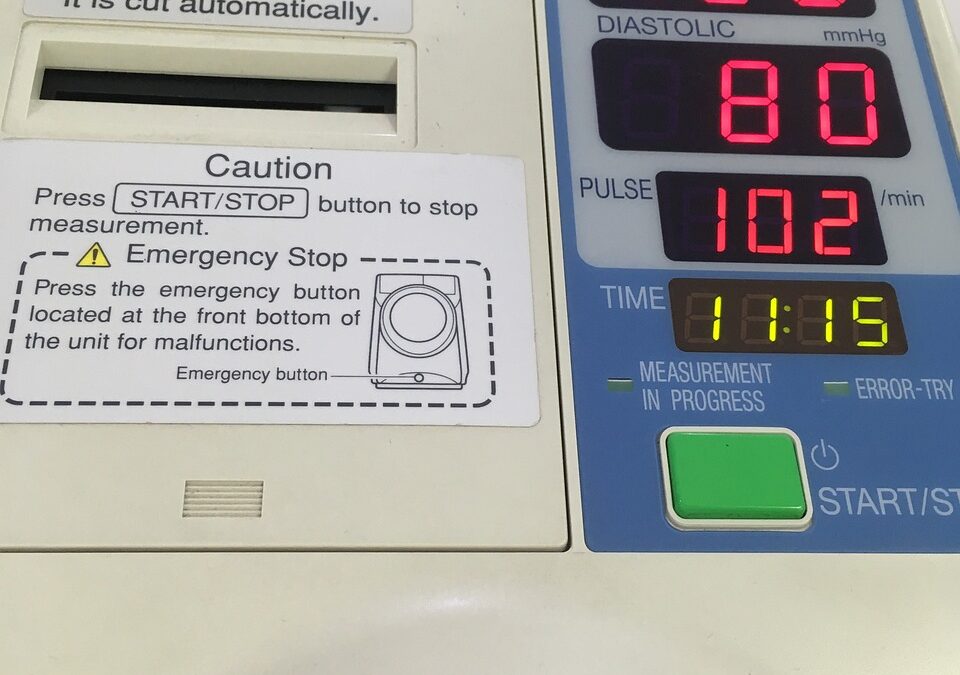10 Tips for Optimizing Your WordPress Site for SEO Success
TL;DR
Boost your WordPress site’s visibility in search engines using these essential tips: choose a lightning-fast theme, optimize images, implement schema markup, build high-quality backlinks, and more. Implement these strategies and let W3Rocket elevate your SEO game.
Introduction: The Power of SEO for WordPress
In today’s digital landscape, it’s crucial for your WordPress site to dominate search engine results. Search Engine Optimization (SEO) holds the key to unlocking your site’s full potential, driving organic traffic from Google, Bing, and other search engines. These visitors are more likely to become loyal customers, increasing your conversions and revenue.
1. Choose a Speedy WordPress Theme
Speed is king when it comes to SEO. Choose a theme that loads quickly, as website speed is a key ranking factor for search engines.
2. Optimize Images for Lightning Speed
Images can slow down your site. Compress them and use lazy loading to enhance page load times.
3. Implement Schema Markup for Rich Snippets
Enrich your search results with schema markup, providing search engines with additional information about your content. This can lead to eye-catching rich snippets, improving your click-through rates.
4. Build a Solid Foundation with High-Quality Content
Create content that is valuable, engaging, and informative. Google loves fresh, original content, so keep your site updated.
5. Make Your Site Mobile-Friendly
With the majority of online browsing now happening on mobile devices, ensure your WordPress site is fully responsive and mobile-optimized.
6. Leverage Social Media for Organic Reach
Promote your WordPress content on social media platforms to extend your reach and build backlinks.
7. Build High-Quality Backlinks
Acquire backlinks from reputable websites to demonstrate your site’s authority and credibility to search engines. Focus on obtaining natural, organic backlinks.
8. Use Internal Linking to Enhance Navigation
Connect your pages and posts with internal links to create a cohesive user experience and improve your site’s overall structure.
9. Optimize Your Site for Local SEO
Target local customers by optimizing your site for local search results. List your business on Google My Business and use local keywords to attract local traffic.
10. Track Your Results and Make Adjustments
Use Google Analytics to monitor your website’s performance and identify areas for improvement. Continuously track and adjust your SEO strategy to stay ahead of the curve.
Conclusion: Elevate Your SEO Game with W3Rocket
By implementing these optimization tips, you’ll propel your WordPress site to the forefront of search engine rankings. Remember, SEO is an ongoing process, and W3Rocket is here to guide you every step of the way. Let us help you achieve your SEO goals and unlock the full potential of your WordPress site. Contact us today for professional SEO services and elevate your online presence.