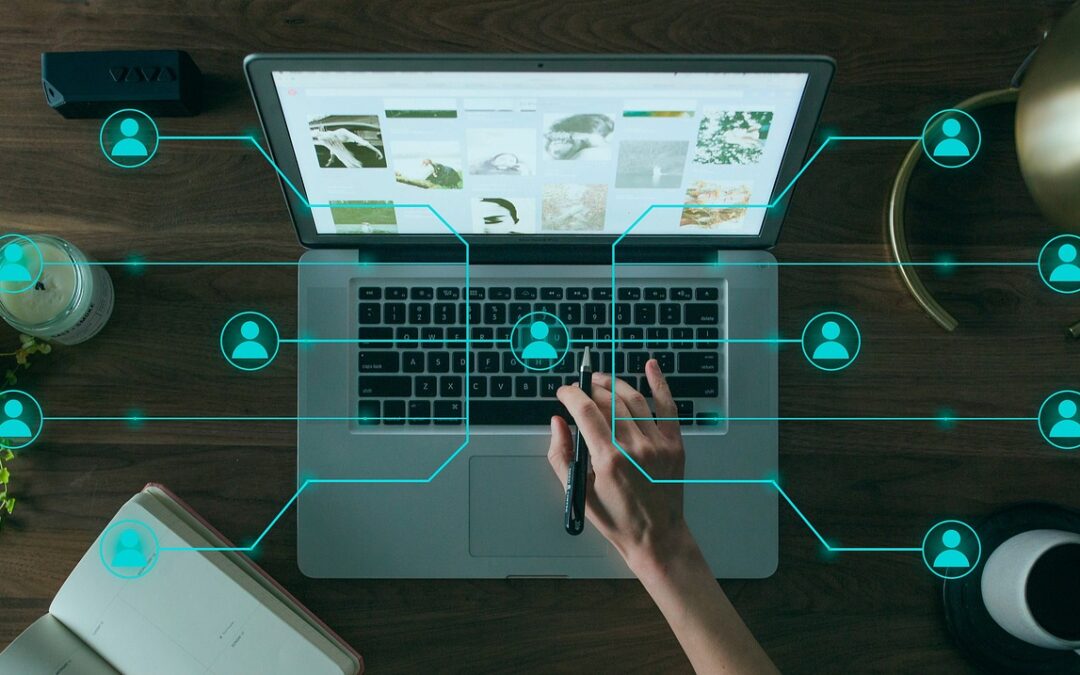10 Tips for Optimizing Your WordPress Site for SEO Success
Too Long; Didn’t Read (TL;DR)
Optimizing your WordPress site for SEO can significantly boost your online visibility and drive more traffic to your website. Here are ten practical tips to help you improve your WordPress SEO:
- Write high-quality, keyword-rich content
- Optimize your images
- Use header tags to structure your content
- Create a mobile-friendly website
- Improve your site’s loading speed
- Use internal and external links
- Build high-quality backlinks
- Use social media to promote your content
- Track your results and make adjustments
Introduction
In today’s digital world, having a strong online presence is crucial for businesses and individuals alike. Search engine optimization (SEO) plays a vital role in improving your visibility in search engine results pages (SERPs), making it essential for WordPress site owners to optimize their websites for SEO.
By implementing these tips, you can enhance your WordPress site’s SEO, attract more organic traffic, and achieve greater success online.
10 Tips to Optimize Your WordPress Site for SEO
1. Write High-Quality, Keyword-Rich Content
Create informative and engaging content that provides value to your target audience. Use relevant keywords throughout your content, but avoid keyword stuffing.
2. Optimize Your Images
Use descriptive file names and add alt text to your images for accessibility and SEO. Compress images to reduce file size and improve loading speed.
3. Use Header Tags to Structure Your Content
Use header tags (H1, H2, H3, etc.) to structure your content and make it easier for search engines to understand your page’s hierarchy.
4. Create a Mobile-Friendly Website
Ensure your website is mobile-responsive to provide an optimal user experience on all devices. Google now prioritizes mobile-friendly websites in SERPs.
5. Improve Your Site’s Loading Speed
Use caching plugins and optimize your images to reduce page load times. A fast-loading website improves user experience and SEO rankings.
6. Use Internal and External Links
Create a network of internal links to connect related pages on your website. Include external links to authoritative sources to enhance credibility.
7. Build High-Quality Backlinks
Acquire links from reputable websites to improve your website’s authority and SEO performance. Focus on earning natural backlinks by creating valuable content.
8. Use Social Media to Promote Your Content
Share your content on social media platforms to increase its reach and generate backlinks. Social media engagement can also positively impact SEO.
9. Track Your Results and Make Adjustments
Use Google Analytics or other SEO tools to monitor your website’s traffic and performance. Analyze data to identify areas for improvement and make necessary adjustments.
10. Reach Out to W3Rocket for Professional SEO Services
If you need professional assistance with your WordPress SEO, don’t hesitate to contact W3Rocket. Our team of experts can help you optimize your website for maximum visibility and success.
Conclusion
Optimizing your WordPress site for SEO is an ongoing process that requires consistent effort and attention. By implementing these ten practical tips, you can significantly improve your website’s visibility in search results, attract more organic traffic, and achieve greater success online.
Remember, SEO is a journey, not a destination. Stay up-to-date with the latest SEO best practices, and don’t be afraid to experiment and refine your strategies over time.