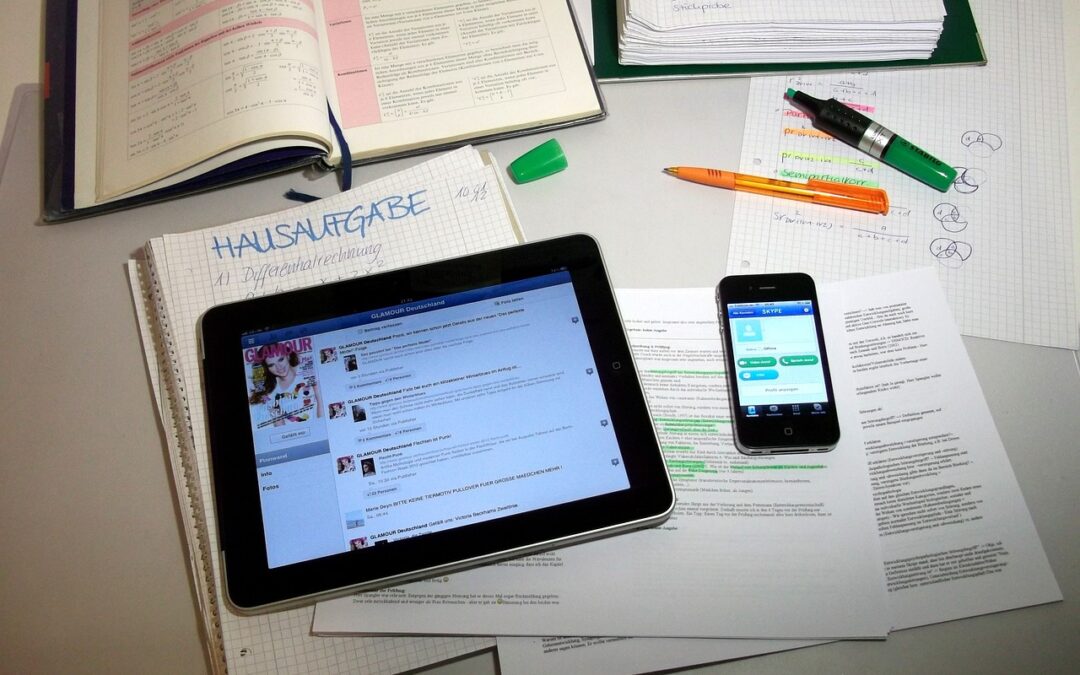10 Tips to Optimize WordPress for SEO
In today’s digital world, having a website is essential for any business. But simply having a website is not enough. You need to make sure your website is visible to potential customers. That’s where SEO comes in.
SEO (search engine optimization) is the practice of optimizing your website so that it ranks higher in search engine results pages (SERPs). When your website ranks higher, it’s more likely to be seen by potential customers.
If you’re using WordPress to build your website, there are a number of things you can do to optimize it for SEO. Here are 10 tips:
1. Choose a relevant domain name.
Your domain name is the address of your website on the internet. It’s important to choose a domain name that is relevant to your business and easy to remember.
2. Use keywords in your content.
Keywords are the words and phrases that people use to search for information online. When you use keywords in your content, it helps search engines understand what your website is about.
3. Create high-quality content.
The content on your website should be high-quality, informative, and engaging. People are more likely to link to and share your content if it’s valuable.
4. Optimize your images.
Images can help to make your website more visually appealing, but they can also slow down your website. To avoid this, make sure to optimize your images for the web.
5. Use a caching plugin.
A caching plugin can help to speed up your website by storing frequently accessed files in memory. This can help to improve your website’s performance and SEO.
6. Use a content delivery network (CDN).
A CDN can help to improve the speed and reliability of your website by delivering your content from multiple locations around the world.
7. Get backlinks to your website.
Backlinks are links from other websites to your website. Backlinks are a sign to search engines that your website is authoritative and trustworthy.
8. Promote your website on social media.
Social media is a great way to promote your website and reach a wider audience. When you share your content on social media, be sure to include a link back to your website.
9. Use Google Analytics to track your results.
Google Analytics is a free tool that can help you track the traffic to your website. This information can help you understand how people are finding your website and what they’re doing on your website.
10. Keep your website up to date.
WordPress is constantly updating its software. It’s important to keep your website up to date with the latest version of WordPress to ensure that your website is secure and performing at its best.
By following these tips, you can improve your WordPress site’s SEO and reach a wider audience.