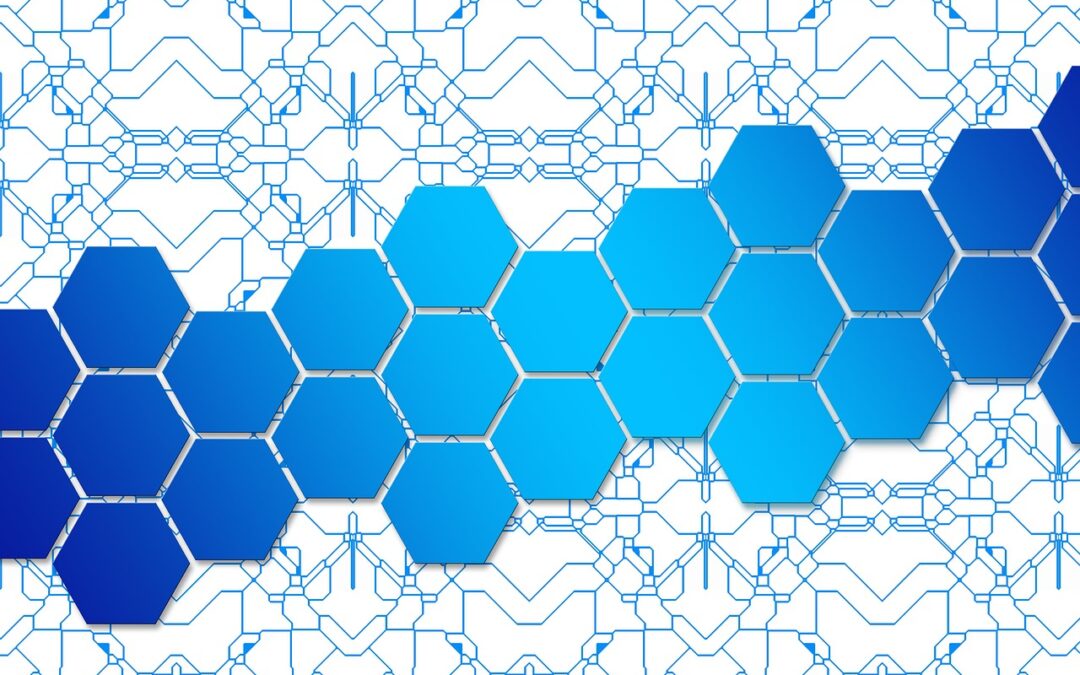10 Tips for Optimizing Your WordPress Site for SEO Success
TL;DR
WordPress, being one of the most popular content management systems (CMS), offers endless opportunities for businesses and individuals to establish an online presence. Optimizing your WordPress site for search engine optimization (SEO) is vital for gaining visibility, boosting traffic, and achieving online success. To help you optimize your site, we’ve compiled a comprehensive list of ten SEO optimization tips. By implementing these tips, your WordPress site will be well-equipped to rank higher in search engine results pages (SERPs), leading to increased organic traffic and potential conversions.
1. Enhance Page Speed
The speed of your website’s loading time is a critical factor in SEO. Visitors tend to abandon websites that take more than a few seconds to load. Optimizing your site’s speed includes optimizing images, minimizing HTTP requests, implementing caching, and utilizing a content delivery network (CDN). By doing so, you’ll provide a seamless user experience and improve your site’s overall performance.
2. Optimize Page Titles and Meta Descriptions
Page titles and meta descriptions are essential elements that appear in search results. Ensure your page titles accurately reflect the content of each page and include relevant keywords for better visibility. Meta descriptions should provide a brief summary of the page’s content, enticing users to click through to your site.
3. Create High-Quality Content
Search engines prioritize websites that offer valuable and informative content. Focus on creating unique, well-written content that provides solutions to your target audience’s queries. Utilize keywords naturally throughout your content to improve its relevance to search engine algorithms.
4. Optimize for Mobile Devices
With the increasing usage of mobile devices, optimizing your website for mobile is no longer an option but a necessity. Ensure your site is responsive, meaning it adapts to different screen sizes seamlessly. This enhances the user experience and improves your chances of ranking higher in search results.
5. Use Internal Linking
Internal linking helps search engines understand the structure and hierarchy of your website. Link to relevant pages within your content to guide both users and search engines through your site.
6. Optimize Images
Image optimization plays a role in SEO. Use descriptive file names and alt text for your images to provide context and make them accessible to search engines. Additionally, compress images to reduce their file size without compromising quality.
7. Utilize Structured Data
Structured data, also known as schema markup, helps search engines better understand the content on your pages. By adding structured data to your website, you provide search engines with additional information, leading to richer snippets in search results.
8. Build High-Quality Backlinks
Backlinks are links from other websites to your own. Acquiring high-quality backlinks from reputable sites is a valuable SEO strategy. Focus on creating content that others find valuable and worthy of linking to.
9. Fix Broken Links
Broken links can negatively impact your SEO by hindering search engine crawlers from accessing and indexing your pages. Regularly check for broken links on your site and fix them promptly.
10. Use an SEO Plugin
Utilizing an SEO plugin can simplify your SEO efforts. Plugins like Yoast SEO and Rank Math provide guidance on optimizing page titles, meta descriptions, and other SEO-related tasks.
Conclusion
Implementing these ten SEO optimization tips will significantly enhance your WordPress site’s visibility, traffic, and overall online presence. Remember, SEO is an ongoing process that requires consistent effort and monitoring. By embracing these techniques, you’ll establish a solid foundation for your WordPress site’s success in the digital landscape. If you require professional assistance with your WordPress SEO efforts, don’t hesitate to reach out to W3Rocket. Our team of SEO experts will help you optimize your site for maximum impact and drive your business forward.