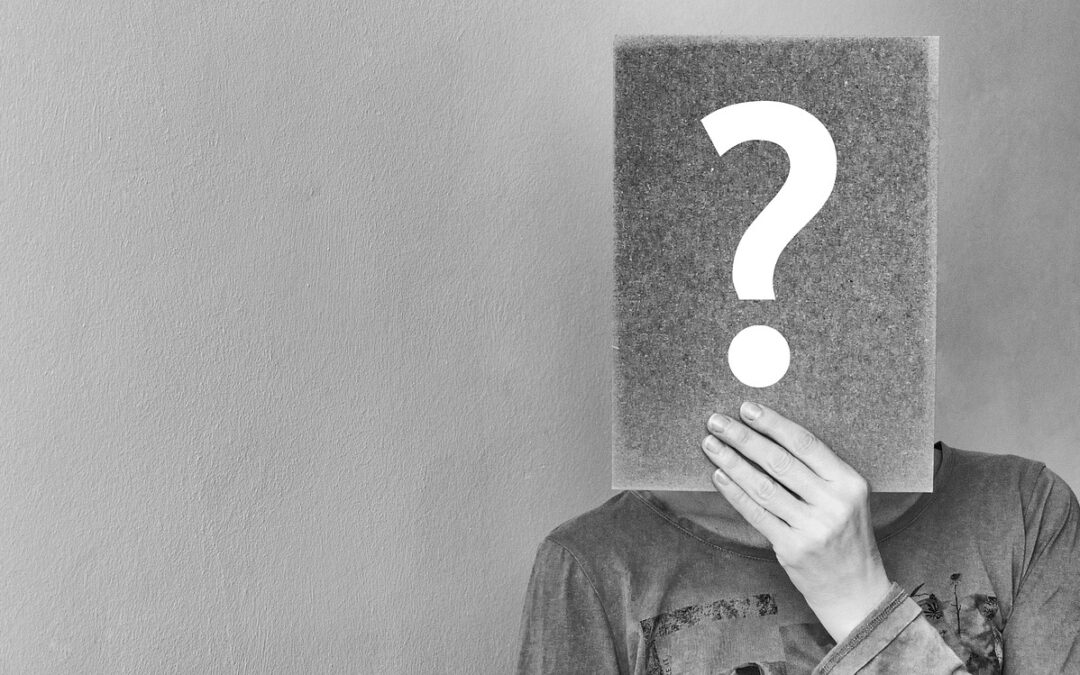10 Tips to Optimize Your WordPress Site for SEO Success
TL;DR
Follow these top SEO tips to enhance your WordPress site’s ranking, visibility, and organic traffic, propelling your digital presence to greater heights.
Why SEO Matters for WordPress Sites
In today’s competitive online landscape, optimizing your WordPress site for SEO (Search Engine Optimization) is crucial for reaching your target audience and driving organic traffic. SEO improves your site’s visibility in search engine results, making it easier for potential customers to find your products or services.
10 Actionable SEO Tips
1. Choose a Fast and Reliable Web Host:
A slow-loading website can hurt your SEO rankings. Opt for a web host that provides fast speeds and reliable uptime to ensure your site loads quickly and efficiently.
2. Install an SEO Plugin:
There are several free and paid SEO plugins available for WordPress, such as Yoast SEO or Rank Math. These plugins help analyze your content, suggest keyword optimizations, and improve your site’s overall SEO health.
3. Optimize Page Titles and Meta Descriptions:
Each page on your site should have a unique and compelling page title and meta description that accurately reflects the page’s content. These elements appear in search results and play a significant role in influencing click-through rates.
4. Create High-Quality Content:
Search engines favor websites with informative, relevant, and well-written content. Create valuable content that answers your target audience’s questions and provides solutions to their problems.
5. Use Keywords Strategically:
While keyword stuffing is a big no-no, strategically placing relevant keywords throughout your content, page titles, and meta descriptions can signal to search engines what your page is about.
6. Build Backlinks:
Backlinks from other reputable websites serve as “votes of confidence” for your site in the eyes of search engines. Collaborate with others in your industry to acquire high-quality backlinks.
7. Optimize Images:
Search engines can’t read images, so use descriptive alt text to describe the content of each image. Also, compress images to reduce file size and improve page load speed.
8. Use Structured Data:
Structured data helps search engines understand the content on your website. Use schema markup to highlight important information like products, reviews, and events.
9. Optimize for Mobile:
With the majority of internet users accessing websites from their smartphones, ensure your site is fully responsive and mobile-friendly. Use a mobile optimization plugin to enhance your site’s performance on mobile devices.
10. Monitor and Analyze Your Results:
Use tools like Google Analytics or Google Search Console to track your SEO performance and identify areas for improvement. Regularly monitoring your results will help you refine your SEO strategy and stay ahead of the competition.
Conclusion
Optimizing your WordPress site for SEO is an ongoing process that requires a comprehensive approach. By implementing these ten tips, you can significantly improve your site’s visibility, attract more organic traffic, and establish a strong online presence.
If you need professional assistance with your WordPress SEO, don’t hesitate to reach out to W3Rocket. Our team of experts can help you implement a customized SEO strategy that drives results and sets your business apart in the digital marketplace.