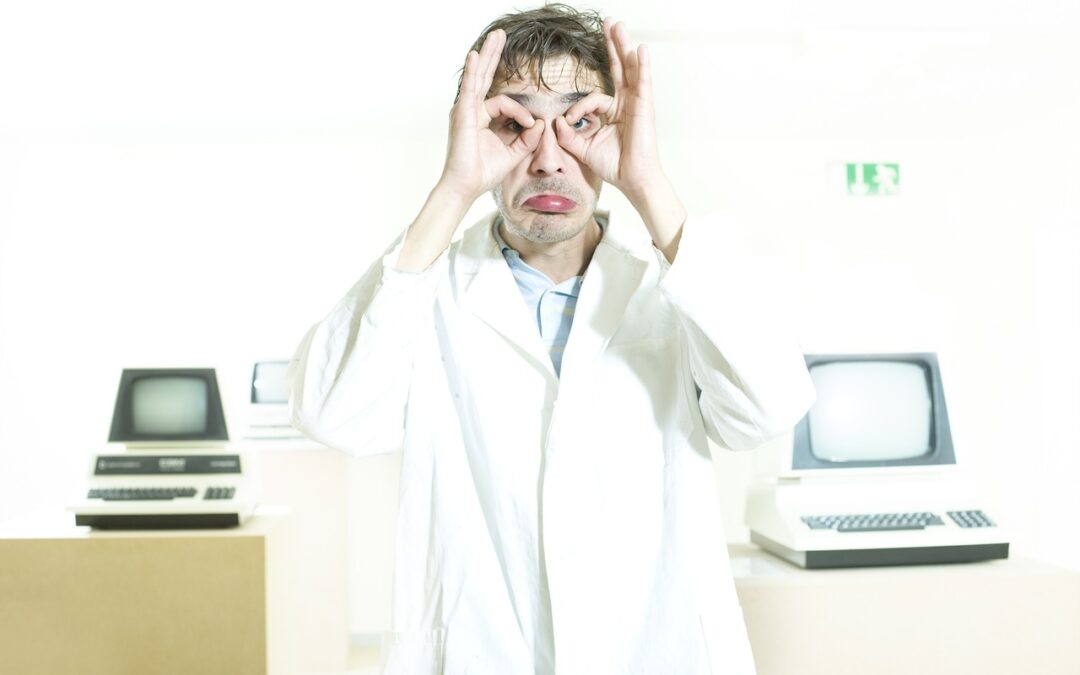Elevate Your WordPress SEO: 10 Essential Tips for Success
In today’s digital landscape, search engine optimization (SEO) is crucial for businesses to thrive online. By optimizing your WordPress site for SEO, you can improve your visibility in search results and attract more organic traffic to your website. Here are 10 actionable tips to help you supercharge your WordPress SEO:
1. Content is King: Prioritize High-Quality Content
Google favors websites that offer valuable, relevant, and engaging content to users. Focus on creating original, informative, and well-written blog posts, articles, and product descriptions.
2. Optimize Page Titles and Meta Descriptions
Page titles and meta descriptions are like the headlines and snippets that appear in search results. Make sure they accurately reflect the content of your page and include relevant keywords.
3. Leverage Header Tags: Structure Your Content
Header tags (H1, H2, H3, etc.) help search engines understand the structure of your content. Use them to highlight key points and create a logical flow.
4. Internal Linking: Connect Your Pages
Connect different pages on your site with internal links. This helps search engines crawl your site more efficiently and improves user navigation.
5. Optimize Images: Enhance User Experience and SEO
Images can improve the visual appeal of your site. Optimize them by using descriptive file names, alt tags, and captions to convey information to search engines.
6. Improve Website Speed: Enhance User Engagement
A fast-loading website is essential for user satisfaction and SEO. Use caching plugins, optimize images, and minify CSS and JavaScript to improve website speed.
7. Implement Schema Markup: Provide Meaningful Data
Schema markup provides search engines with structured data about your content, making it easier for them to understand your website.
8. Build High-Quality Backlinks: Boost Credibility
Backlinks from reputable websites indicate that your site is trustworthy and authoritative. Focus on building quality backlinks through content syndication, guest posting, and collaborations.
9. Optimize for Local SEO: Target Your Locality
If your business serves a specific geographical area, optimize your website for local SEO. Use local keywords, create Google My Business listings, and build citations to improve your visibility in local search results.
10. Monitor and Track Your Progress: Measure Success
Regularly monitor your website’s SEO performance using tools like Google Analytics and Google Search Console. This helps you identify areas for improvement and track your progress over time.
TL;DR: Summary
Optimizing your WordPress site for SEO is essential for online success. By implementing these 10 tips, you can improve your content, enhance page structure, boost website speed, and establish your website as a valuable resource for search engines and users alike.
Call to Action:
If you need professional SEO services to elevate your WordPress site to new heights, don’t hesitate to contact our team at W3Rocket. We’re here to help you unlock the full potential of your website and achieve your digital marketing goals.