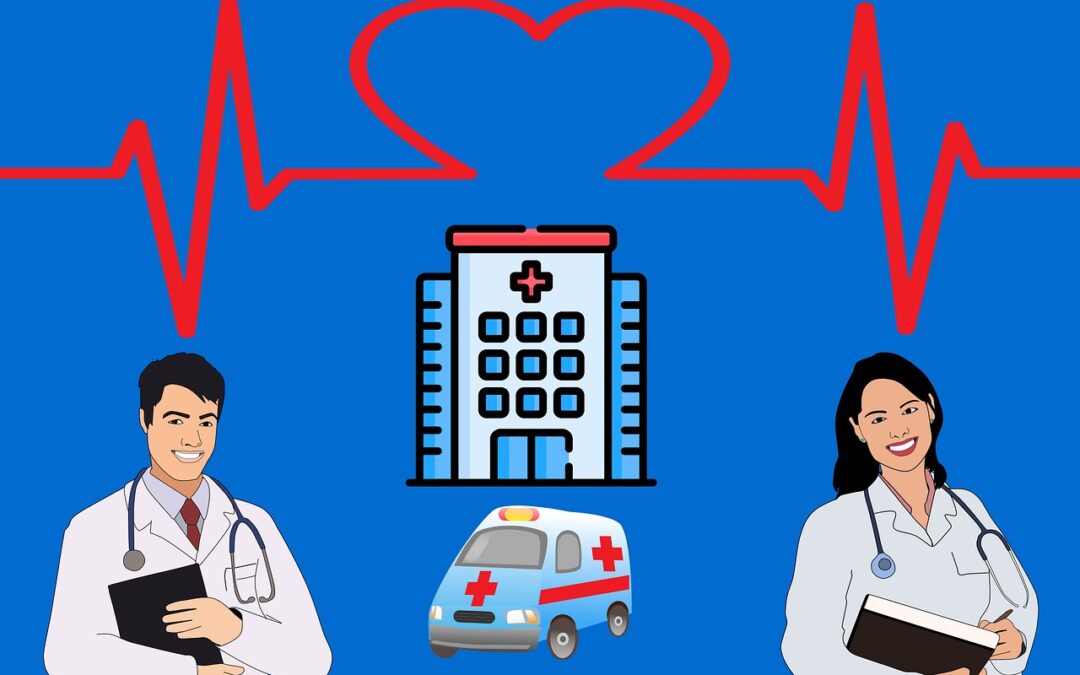SEO for healthcare providers and Hosting explained
Hosting, and more…
Social Media: The Key to Building a Thriving Online Community
Social media platforms are no longer just for sharing photos and cat videos. They are powerful tools for connecting with your audience, building brand loyalty, and driving traffic to your website. By utilizing these platforms strategically, you can create a thriving online community around your content.
Unlock the Power of SEO: 10 Tips to Supercharge Your WordPress Site
Want your website to dominate search results? Learn the secrets of Search Engine Optimization (SEO) and watch your online presence skyrocket! These 10 tips will help you optimize your WordPress site for maximum visibility and drive organic traffic.
Make Your Site Mobile-Friendly: A Must-Have in Today’s Digital Landscape
In today’s mobile-first world, a website that isn’t optimized for mobile devices is like trying to read a book in the dark. Make sure your website is accessible and user-friendly on all devices with these easy steps.
Here’s how:
- Use a Responsive Theme: Choose a theme that automatically adapts to different screen sizes, providing a seamless experience across devices.
- Use Keywords Naturally: Incorporate relevant keywords into your content, like “doctor in Logan, Utah” or “pediatric care in Cache County,” to ensure your website appears in relevant searches. Don’t overdo it! Focus on natural language and create engaging content for your audience.
- Speed Matters: A slow website can be a deal-breaker for users. Optimize your site for speed to ensure a smooth and enjoyable experience for everyone.
Unlock the Power of SEO: 10 Tips to Supercharge Your WordPress Site
Want your website to be the star of the internet? SEO is your secret weapon! It’s like giving your website a superpower that helps people find it when they search online. Imagine someone searching for “best local dentist in Cache County” and bam – your website pops up first!
That’s the magic of SEO. And the good news is, it’s not magic – it’s a mix of smart strategies and tools that anyone can use.
TL;DR – Too Long; Didn’t Read
Want your WordPress site to be found by more people?
- Use keywords related to your content (e.g., “dentist Cache County”).
- Write awesome content that answers questions.
- Make sure your site is fast and easy to navigate.
- Use images and videos that look great and are optimized for SEO.
- Connect with other websites for more reach.
- Get your site checked by experts – W3Rocket can help!
Ready to level up your SEO game? Let’s dive into the 10 best tips to make your WordPress site a search engine superstar:
1. Keywords: The Secret Language of Search Engines
Imagine you’re looking for a new pair of sneakers. You might type in “blue running shoes” in the search bar, right? Well, search engines use keywords like that to understand what you’re looking for.
How to Use Keywords:
- Find the Right Keywords: Think about what people would type to find your website. For example, if you’re a healthcare provider, keywords could be “doctor in Logan, Utah” or “pediatric care in Cache County.”
- Use Them Naturally: Don’t stuff your website with keywords – it’s like talking in a robot voice! Instead, use keywords in a way that makes sense for your content.
- Target Long-Tail Keywords: These are longer and more specific phrases, like “best dentist for kids in Logan, Utah.” They might attract fewer searches, but those people are more likely to convert!
2. Content is King: Create Valuable Content That Rocks!
Think of your website like a library. People come to it to find information, answers, and things that interest them.
How to Create Awesome Content:
- Answer Questions: What questions do your potential customers have? Answer them in your blog posts, articles, and website copy.
- Keep it Fresh: Add new content regularly, like blog posts, articles, or even videos.
- Make it Easy to Read: Use headings, bullet points, and short paragraphs to break up long blocks of text.
3. SEO Plugins: Your WordPress Superheroes
SEO plugins are like special tools that help you make your website SEO-friendly.
Popular SEO Plugins:
- Yoast SEO: This plugin helps you optimize your content with keywords, create sitemaps, and more.
- Rank Math SEO: Another popular choice with features similar to Yoast SEO.
- SEOPress: A lightweight option with powerful features for optimizing your website.
4. Speed Matters: Make Your Site a Race Car
Nobody likes a slow website – it’s like trying to watch a movie on a dial-up connection!
How to Speed Up Your Site:
- Choose a Fast Hosting Provider: W3Rocket offers lightning-fast hosting that’s perfect for WordPress websites.
- Optimize Images: Compress your images without sacrificing quality.
- Minimize Plugins: Too many plugins can slow down your site.
5. Mobile-Friendly is a Must: Make Sure Everyone Can See Your Website
More people are using their phones and tablets to browse the web.
How to Make Your Site Mobile-Friendly:
- Use a Responsive Theme: This means your website will adjust to different screen sizes automatically.
- Test Your Site on Mobile: Make sure everything looks great and works properly on different devices.
6. Internal Linking: Connect the Dots on Your Website
Imagine your website as a map. Internal linking is like drawing roads between different parts of your site.
How to Use Internal Linking:
- Connect Related Content: Link to other relevant pages on your site so visitors can explore more.
- Use Anchor Text: Use descriptive text for your links, like “Learn More about Our Services” instead of just “Click Here.”
7. External Linking: Building Trust and Authority
Linking to other websites shows search engines that your website is credible and trustworthy.
How to Link Externally:
- Link to Reputable Sources: Choose websites that are relevant and trustworthy.
- Use “nofollow” Attributes: For links that are not endorsements, use the “nofollow” attribute.
8. Images and Videos: A Picture is Worth a Thousand Words
Search engines can’t see images and videos, so you need to help them understand what’s in them.
How to Optimize Images and Videos:
- Use Descriptive File Names: Instead of “image1.jpg,” use “dentist-logan-utah.jpg.”
- Add Alt Text: This text describes the image for search engines and screen readers.
- Optimize Video Titles and Descriptions: Include keywords that people might search for.
9. Social Media: Connect with Your Audience
Social media is a powerful way to share your content and build a community around your website.
How to Use Social Media:
- Share Your Blog Posts: Spread the word about your awesome content.
- Engage with Your Followers: Respond to comments and questions.
- Use Relevant Hashtags: Hashtags help people find your content on social media.
10. Don’t Be Afraid to Ask for Help: W3Rocket Can Help You Achieve SEO Success!
SEO can be a lot to learn and manage. That’s where W3Rocket comes in! We offer professional SEO services to help you take your website to the next level.
What W3Rocket Can Do for You:
- Keyword Research: We’ll help you find the right keywords to target.
- On-Page Optimization: We’ll make sure your website is structured and optimized for search engines.
- Off-Page Optimization: We’ll build backlinks and promote your website on social media.
Ready to make your WordPress site a search engine superstar? Contact W3Rocket today and let our SEO experts help you achieve your online goals!
More on SEO for healthcare providers…
- ## SEO Keywords for Healthcare Providers & Hosting
- General SEO for Healthcare Providers:
- SEO for healthcare providers
- Healthcare SEO services
- Medical website SEO
- Hospital SEO
- Clinic SEO
- Physician SEO
- Healthcare marketing
- Healthcare digital marketing
- Medical website design
- Healthcare content marketing
- Healthcare SEO strategy
- Healthcare website optimization
- Healthcare SEO audit
- Healthcare SEO tools
- Specific Healthcare Specialties:
- Dentist SEO
- Optometrist SEO
- Dermatologist SEO
- Cardiologist SEO
- Orthopedic SEO
- Chiropractor SEO
- Veterinarian SEO
- Mental health SEO
- Hosting for Healthcare Providers:
- HIPAA compliant hosting
- Healthcare website hosting
- Medical website hosting
- Secure healthcare hosting
- Healthcare data hosting
- HIPAA compliant web hosting
- Healthcare hosting solutions
- Reliable healthcare hosting
- Affordable healthcare hosting
- Best healthcare hosting providers
- Keywords related to SEO and Hosting:
- Website ranking
- Google ranking
- Search engine optimization
- Keyword research
- Content optimization
- Backlinking
- Website traffic
- Conversion rate optimization
- Local SEO
- Mobile SEO
- Website security
- Website speed
- Website uptime
- Website backups
- Website maintenance
- Long-tail Keywords:
- Healthcare SEO for small practices
- How to improve SEO for healthcare websites
- Best SEO agencies for healthcare providers
- Healthcare SEO services cost
- Find the right healthcare hosting for your needs
- HIPAA compliant hosting for medical practices
- Choosing the best web hosting for your hospital website
- Additional Keywords:
- Patient engagement
- Online reputation management
- Healthcare social media
- Healthcare analytics
- Healthcare CRM
- Healthcare email marketing
- Healthcare website accessibility
- Note:** This is an exhaustive list but not definitive. It’s important to research and adapt your keywords based on your specific target audience, location, and services.