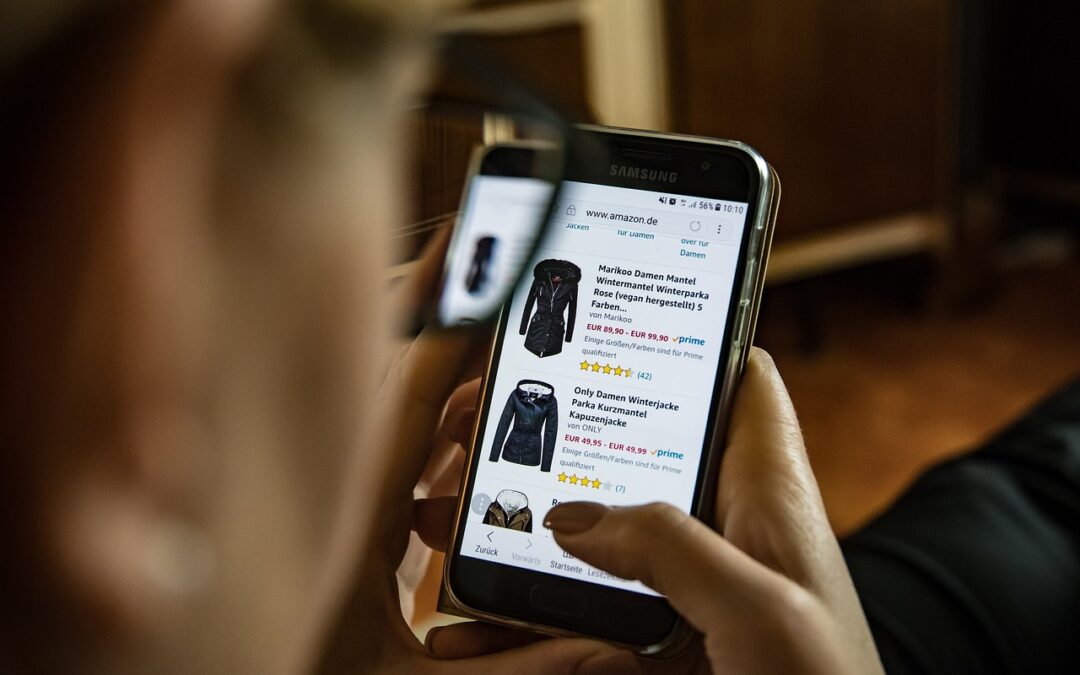10 Tips to Unleash Your WordPress Site’s SEO Potential
In today’s competitive online world, optimizing your WordPress site for SEO (Search Engine Optimization) is crucial for driving traffic and boosting visibility. By following these actionable tips, you can enhance your site’s performance in search results and attract more potential customers.
1. Content is King: Focus on Quality and Relevance
Create high-quality, informative, and relevant content that resonates with your target audience. Use keywords naturally throughout your content, ensuring they align with what users are searching for.
2. Speed Matters: Optimize for Faster Loading Times
Website speed greatly impacts user experience and SEO rankings. Use a fast hosting provider and implement caching plugins like W3 Total Cache to speed up your site.
3. Structure Your Site Logically: Use Headings and Subheadings
Properly structure your content using headings (H2, H3, etc.) and subheadings. This helps search engines understand the hierarchy of information on your pages.
4. Optimize Images for Web: Reduce File Size and Add Alt Text
Include visually appealing images that enhance user engagement. However, optimize their file size for faster loading without compromising quality. Add descriptive alt text to improve accessibility and SEO.
5. Create XML Sitemaps: Guide Search Engines Through Your Site
XML sitemaps provide search engines with a detailed blueprint of your site’s structure, making it easier for them to crawl and index your pages.
6. Leverage Social Media: Promote Your Content and Build Backlinks
Share your content on social media platforms to promote it and encourage backlinks from high-quality websites. Backlinks are like votes of confidence that enhance your site’s credibility in the eyes of search engines.
7. Use Internal Linking: Connect Related Pages on Your Site
Link related pages within your content to help users navigate your site and improve the flow of information. Internal linking also helps distribute link equity throughout your site.
8. Mobile Optimization: Make Your Site Responsive
Ensure your site is mobile-friendly, allowing users to access and navigate it seamlessly on all devices. This is becoming increasingly important as more and more users browse the web on their smartphones.
9. Track Your Results: Monitor with Analytics
Use analytics tools like Google Analytics to track website traffic and measure the effectiveness of your SEO efforts. This data will help you identify areas for further optimization.
10. Stay Updated: Keep Pace with SEO Best Practices
SEO algorithms are constantly evolving. Stay updated on the latest best practices and industry trends to maintain your site’s visibility in search results.
Summary
By implementing these optimization tips, you can significantly improve your WordPress site’s SEO performance, boost organic traffic, and enhance your online presence. Remember, SEO is an ongoing process that requires continuous attention and refinement.
If you need professional assistance with optimizing your WordPress site for SEO, don’t hesitate to reach out to W3Rocket. Our team of experts can help you achieve top-notch results and maximize your online success.